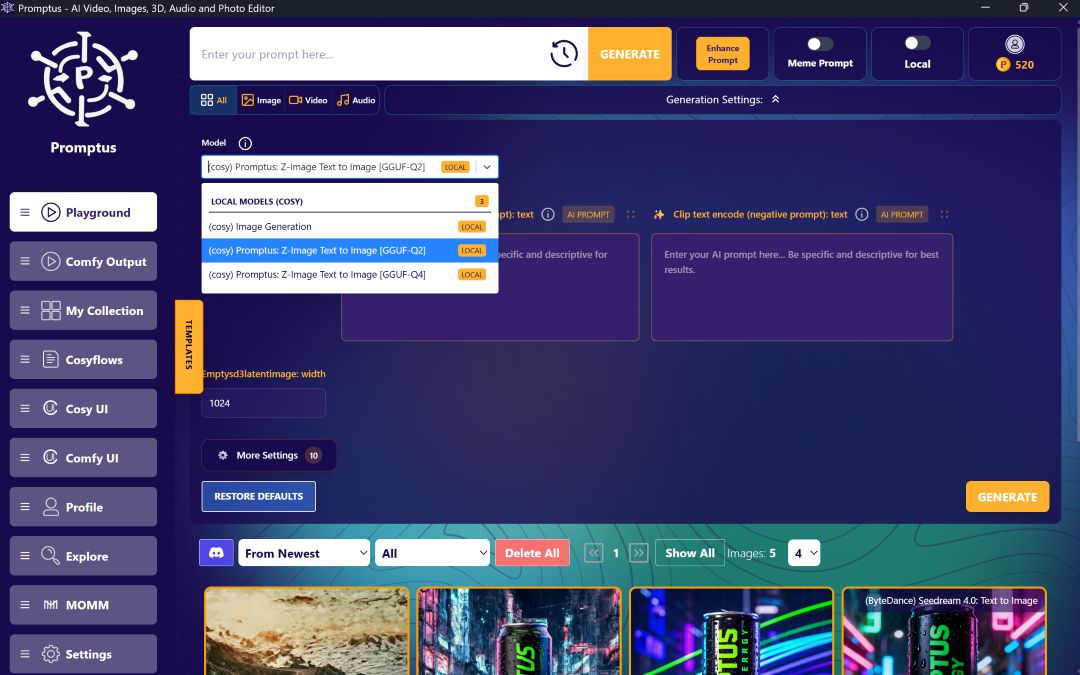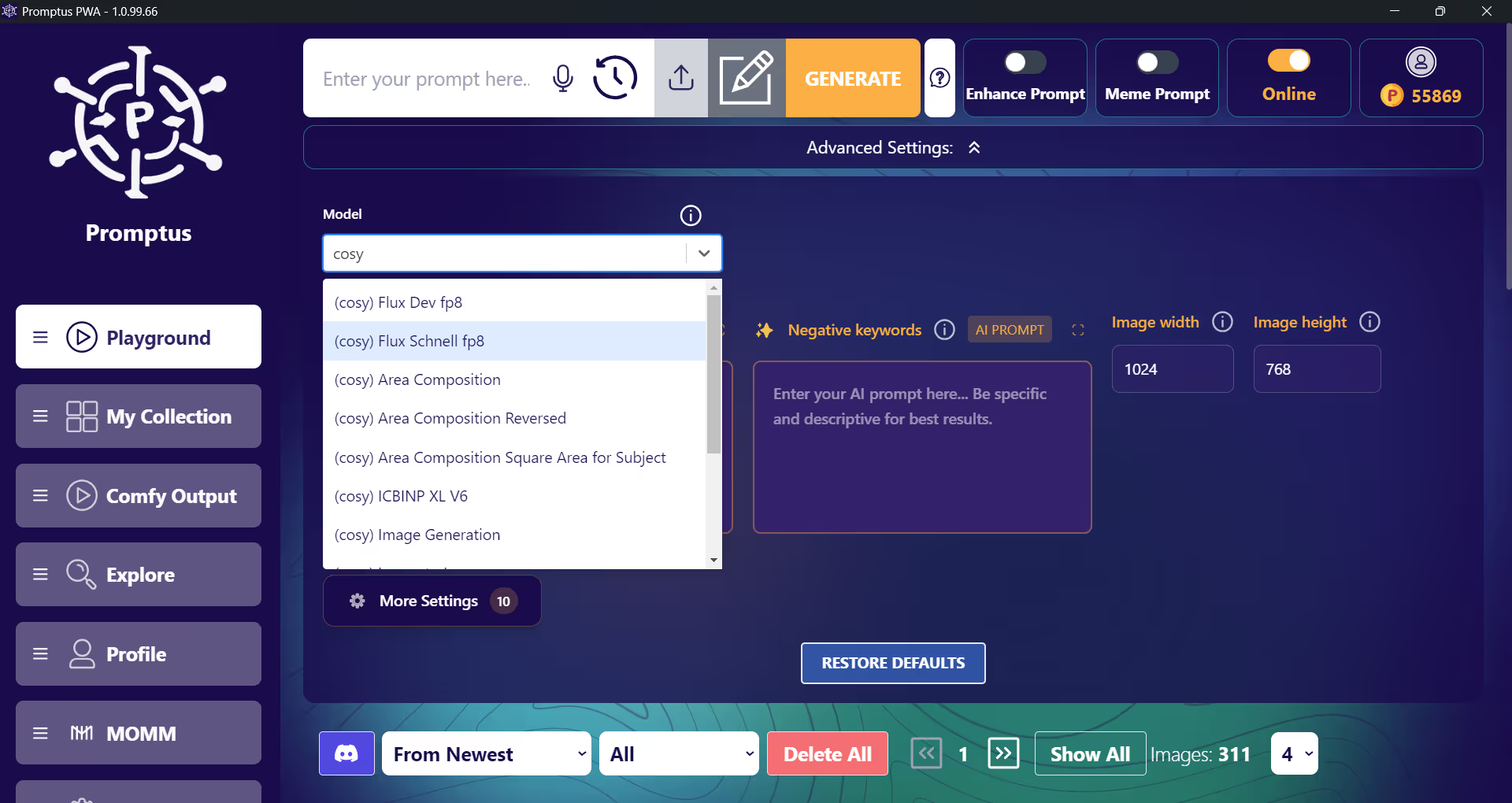
Wan 2.2 CosyFlows: Fast, high-quality AI video with no limits. $49 lifetime access.
CosyFlows on Promptus transform ComfyUI workflows into a streamlined, no-code experience. You get the same creative control of ComfyUI’s node-based system without needing to install custom nodes, download massive model files, or debug dependencies. They run instantly in the cloud, with clean, dynamic interfaces that adapt to the specific workflow.
Among the 100+ AI models and 80+ Cosyflows available, the Wan 2.2 series—(cosy) Wan 2.2 5B Video Generation and (cosy) Wan 2.2 14B First-Last Frame to Video—stand out for professional-grade video production.
Why Wan 2.2 Workflows Are Special
- (cosy) Wan 2.2 5B Video Generation
Creates dynamic, high-quality videos (up to 720p) from text prompts or images. The 5B parameter model delivers speed with great detail, perfect for drafts, marketing reels, and quick creative outputs.
- (cosy) Wan 2.2 14B First-Last Frame to Video
Produces cinematic 1080p videos with ultra-smooth transitions between two defined frames. Ideal for storytelling, brand content, and professional keyframe-based animation.
Both workflows benefit from Promptus’s distributed GPU compute, so even these resource-heavy processes run smoothly—no local GPU power required.
How to Use Wan 2.2 CosyFlows in Promptus
- Sign In to Promptus
- Visit promptus.ai or open the app.
- Log in or create an account. Paid tiers unlock higher generation limits.
- Open the Playground
- Click Playground from the dashboard.
- You’ll see the model dropdown, prompt box, and dynamic settings panel.
- Select a Wan 2.2 Workflow
- Choose (cosy) Wan 2.2 5B Video Generation for speed and efficiency.
- Choose (cosy) Wan 2.2 14B First-Last Frame to Video for maximum quality and control.
- Configure Your Inputs
- For 5B: enter your text prompt, optionally upload a reference image, set resolution (720p or 1080p), adjust duration.
- For 14B: upload first and last frames, enter a transition prompt, set resolution to 1080p, choose frame rate.
- Generate
- Hit GENERATE and let the cloud GPUs process your video.
- Expect ~20–60s for 720p, 1–3min for 1080p.
- Review and Save
- Watch the result in the output viewer.
- Tweak prompts or frames as needed, regenerate, and download the final MP4.
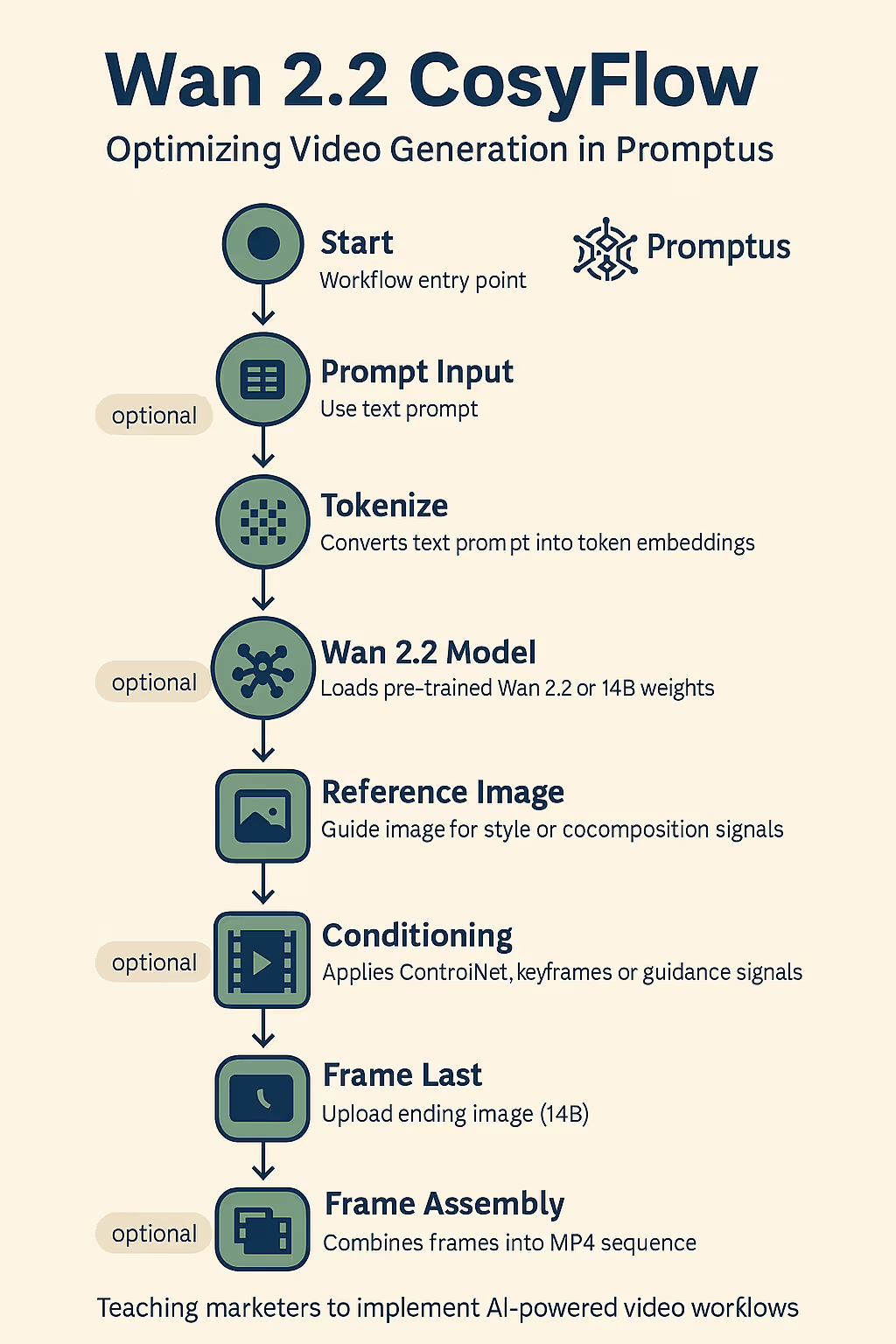
Example: 14B First-Last Frame Workflow
- First Frame: Forest at dawn (1920×1080)
- Last Frame: Same forest at dusk (1920×1080)
- Prompt: “Smooth lighting shift from dawn to dusk, cinematic style”
- Frame Rate: 24fps
- Output: High-detail, cinematic transition sequence
ComfyUI Workflow Database
If you want to explore all ComfyUI workflows and see which have CosyFlow versions, check the ComfyUI Workflow Database.
Here you can:
- Browse the complete library of official ComfyUI workflows.
- See if your favorite is available as a CosyFlow.
- Compare descriptions, inputs, and use cases.
Why Creators Love Wan 2.2 CosyFlows
- Quality: 14B = cinematic detail, 5B = fast iteration.
- Control: Keyframe animation in 14B, flexible prompt-to-video in 5B.
- Convenience: No setup—just run in the cloud.
- Scalability: Fits both quick social clips and high-end production.
Pro Tips for Best Results
- Lighting Consistency: For frame-to-frame workflows, match color grading between first and last frames
- Prompt Specificity: Avoid generic terms—add adjectives for motion, camera type, and tone
- Resolution Strategy: Draft in 720p with 5B, finalize in 1080p with 14B for speed + quality
- Motion Coherence: Shorter durations keep motion natural and reduce distortion
- Negative Prompts: Use them to avoid unwanted elements (“no blur, no distortion, no text overlay”)
%20(2).avif)
%20transparent.avif)