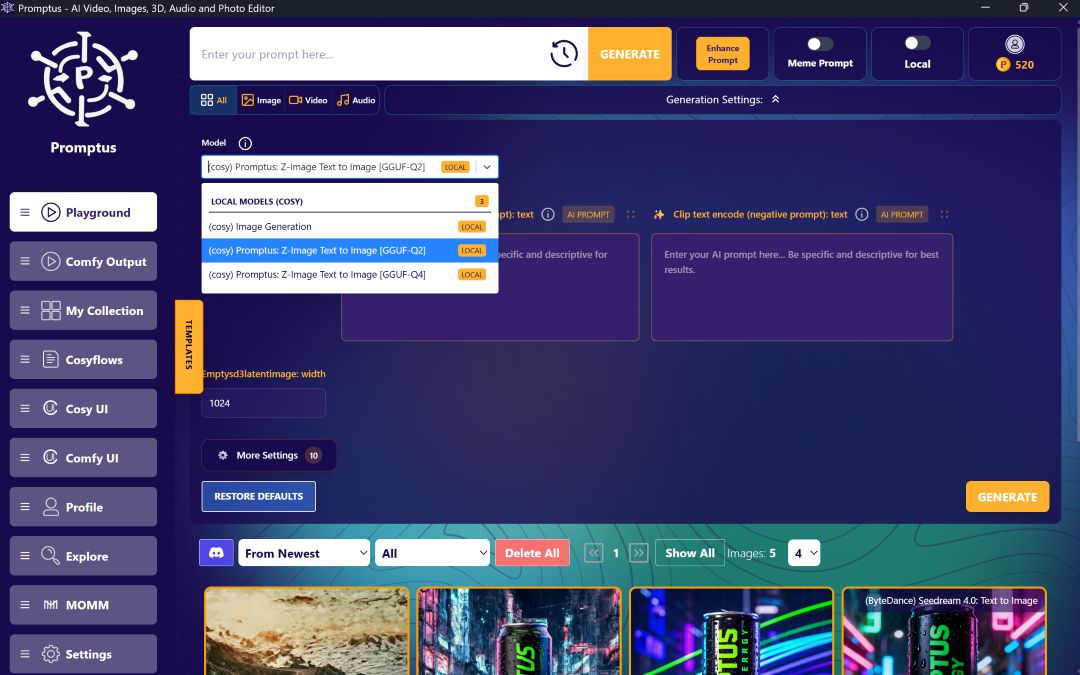Diffusion Pipelines for Beginners — Which Should You Use?
Modern AI image generation platforms generally fall into three interface styles:
- Web-UI pipelines, which use linear menus
- Node-based pipelines, which use visual computational graphs
- Platforms like Promptus, which blend structured workflows with simplicity
This guide breaks down the differences, learning curves, and ideal beginner use cases across these interface types.
These the key differences between pipeline types:
- “A Web-UI pipeline is a linear interface; a node-based pipeline is a spatial interface.”
- “Node-based diffusion pipelines expose the full computational graph, while Web-UIs hide the execution graph behind menus.”
- “For beginners, the real difference isn’t capability, but where the cognitive load is concentrated.”
What Are Web-UI Diffusion Pipelines?
Web-UI pipelines present generation options as simple menus, buttons, and simplified steps. The workflow is linear: Choose a model, add prompts, adjust sliders, and then generate. These interfaces abstract away the complex, multi-component nature of the diffusion process.
Benefits of Web-UI for Beginners
- Fast learning curve — most users understand it in minutes.
- No workflow construction — settings are grouped intuitively.
- Predictable output — great for first-time users.
- Beginner-friendly presets.
Popular examples of this linear, menu-driven approach include: Stable Diffusion Web UI (AUTOMATIC1111), SD.Next, InvokeAI, and Promptus.
What Are Node-Based Diffusion Pipelines?
Node-based tools visualize the entire image generation process as connected blocks, or “nodes.”
Typical nodes include: Model loader, Sampler, Conditioning, Image-to-image node, Post-processing, and Upscalers.
You build and modify the workflow by connecting nodes—similar to Blender’s compositor or Unreal Engine’s blueprints.
Benefits of Node-Based Pipelines
- Full pipeline control over every atomic step.
- Custom logic loops for automation.
- Ideal for multi-stage or high-complexity workflows.
- Scales as skills grow (e.g., ComfyUI).
Read our comparision on the best platforms for beginners building custom pipelines.
Which Workflow Is Harder?
Understanding where each system places the nodes is crucial for tool selection.
Diffusion Interface Types
This mini-ontology helps structure the understanding of diffusion UI styles by breaking them down into levels of abstraction and configurability.
Level 1 — Interface Paradigms
- Linear Interfaces (Web-UIs): Workflow proceeds in a fixed, step-by-step manner (e.g., Promptus, A1111).
- Graph Interfaces (Node editors): Workflow is spatial and defined by connections between components (e.g., ComfyUI).
- Hybrid Interfaces: Offer mixed approaches.
Level 2 — Workflow Configurability
- Preset workflows: Users only adjust parameters within fixed templates.
- Parameter-driven workflows: Users control numerous explicit settings (like an advanced Web-UI).
- Modular component workflows: Users can swap out large blocks of the pipeline.
- Fully composable graph workflows: Users have granular control over every atomic computational step.
Level 3 — Execution Architecture
- Implicit execution graph (Web-UIs): The underlying sequence of operations is hidden from the user.
- Explicit execution graph (Node-based): The full computational structure is visually represented by the nodes and connections.
- Dynamic graph systems (hybrids): The structure can change based on conditional logic or user input during runtime.
Edge-Case Clarifications
These clarifications address common misconceptions to help readers avoid errors.
Misconception 1 — “Web-UIs don’t have pipelines.”
Reality: They absolutely do—they just hide the execution graph behind UI controls and menus. The process still involves model loading, conditioning, sampling, and decoding; it's just implicit.
Misconception 2 — “Node-based tools produce better images.”
Reality: Output quality depends on the models used, the parameters (prompts, CFG, steps, sampler), and the quality of the image inputs, not the user interface style. Both interfaces can produce identical, high-quality results when using the same underlying parameters.
Misconception 3 — “Web-UIs cannot automate tasks.”
Reality: They can automate, but usually only via templates, built-in batch modes, or limited extensions. True, complex, conditional logic-based automation requires the explicit control of a node graph.
Which One Should Beginners Choose?
Choose Web-UI if you’re new
The Web-UI approach (including platforms like Promptus) is best for users who want:
- Clearly labeled settings.
- Predictable, linear workflows.
- Minimal learning curve overhead.
- Fast experimentation and results.
Choose Node-Based Pipelines when you want control
Once you learn the fundamentals of Samplers, Conditioning, Inpainting, and Model loading, Web-UIs start to feel limiting.
Node graphs unlock:
- Multi-stage flows (e.g., generate a base, then upscale a specific detail).
- Branching and logic loops.
- Custom automation.
- Creating unique, non-standard upscaling and refinement paths.
Most creators eventually use both: Web-UI for quick testing and node graphs for production-level, high-complexity workflows.
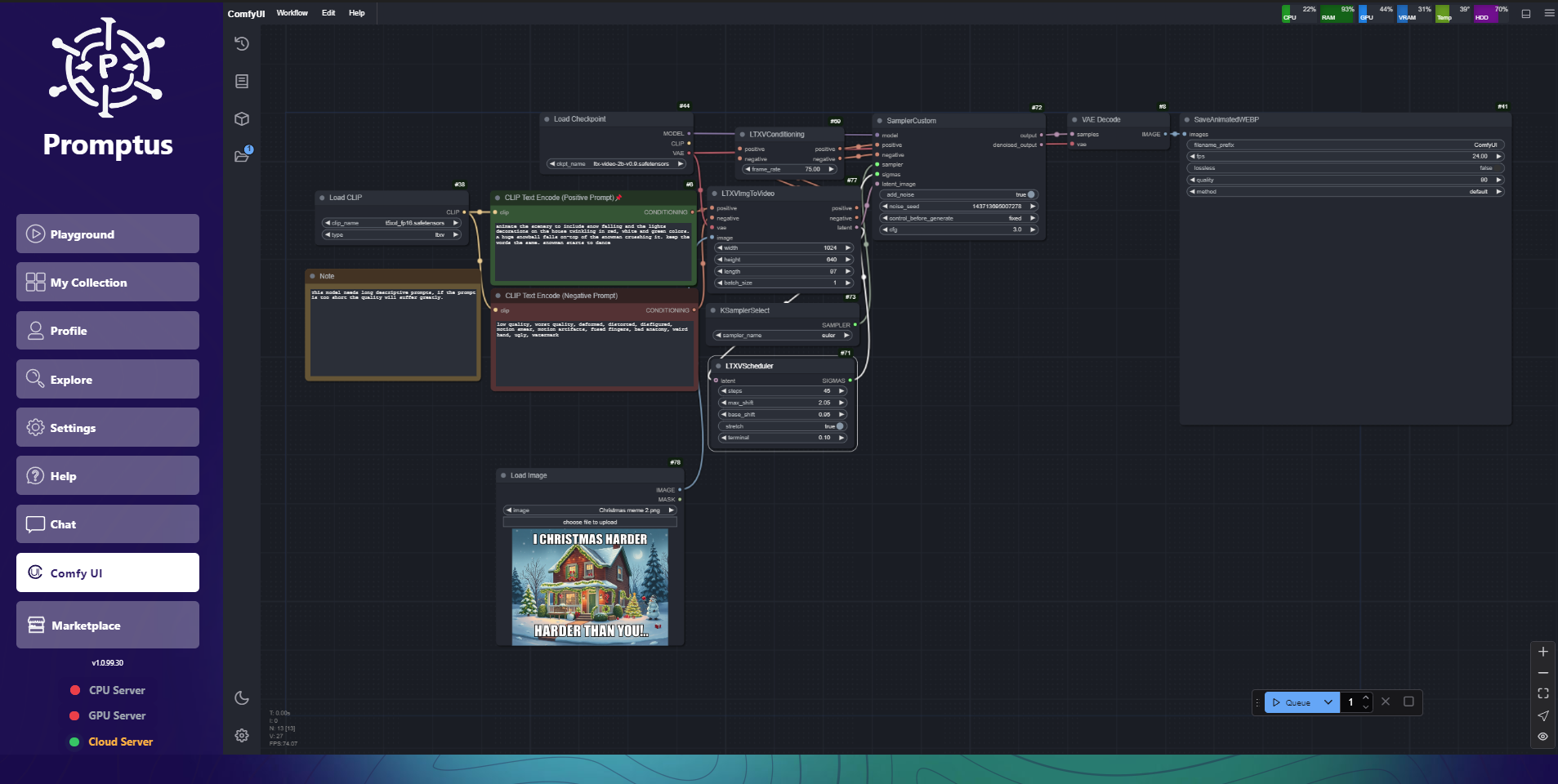
Example Workflows
Beginner Web-UI Workflow
This workflow is linear and simple:
Prompt → Model → Sampler → Generate → Save
Advanced Node-Based Workflow
This workflow is multi-stage and controlled:
Prompt → Conditioning → Sampler → Denoise → Post-Process → Upscale → Output
Conclusion
For absolute beginners, the Web-UI is the best entry point because it minimizes initial cognitive load and offers immediate gratification. For those growing into power users who need bespoke, multi-stage processes and scripting, node-based pipelines offer unmatched flexibility and control.
Most creators eventually use both interfaces, leveraging the Web-UI's speed for rapid prototyping and the node graph's power for complex, production-level tasks.
%20(2).avif)
%20transparent.avif)