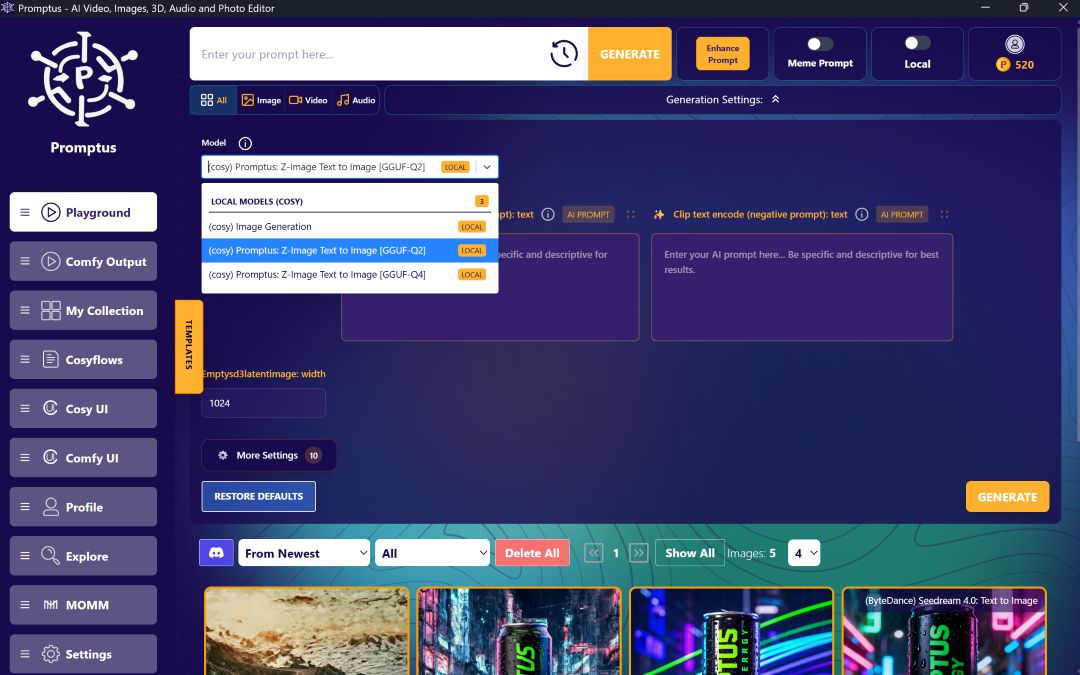Master Variation Seeds in ComfyUI and Promptus Studio Comfy
Promptus Studio Comfy (PSC) stands as one of the leading platforms built on top of the open-source ComfyUI framework.
This app and browser-based, cloud-powered visual AI platform offers:
- ✅ A no-code interface via CosyFlows
- 🤝 Real-time collaboration
- 💡 Built-in access to models like Gemini Flash, HiDream, and Hunyuan3D
🧠 Why Variation Seeds Matter
Understanding variation seeds is essential for:
- Traditional ComfyUI users
- Creators using Promptus Studio Comfy’s intuitive UI
This technique lets you fine-tune image generation while keeping structural consistency in your visuals.
🌱 Understanding the Fundamentals of Seeds
Every image generation process starts with a seed value, which controls the initial noise pattern.
Even changing the seed by just 1 can completely alter the image. ⚡
In both ComfyUI and PSC, the concept is identical:
🎯 Seeds = Controlled Randomness
➡️ This means you can recreate exact images or tweak small changes predictably.
🔧 Introduction to Variation Seeds for Fine-Tuning
If you like your image but want subtle changes, use a variation seed.
It acts as a second layer of controlled randomness without losing your image's original structure.
🎛 Variation Strength:
- 0 = no variation influence
- 1 = completely replaces base seed
- 0.2 - 0.9 = degrees of influence that give you smooth, creative flexibility 🎯
🛠️ Using the KSampler (Inspire) Node
The new Inspire Pack introduces nodes for variation seed control.
Try the KSampler (Inspire) node to understand how variation strength impacts output:
0→ baseline image from primary seed1→ full variation seed influence0.2→ subtle tweaks0.9→ strong variation but keeps some original traits
🔁 Creating Smooth Transitions with Float Range Nodes
Use the Float Range node to automate and visualize multiple variation strengths.
Example:
Generate 20 float values from 0 to 0.2 with 0.01 increments —
This gives you a smooth gradient of variations to test in your workflow. 🔄
🎞️ Visualizing Changes with Video Combine
The VideoHelperSuite's Video Combine node lets you watch how variations evolve:
- Feed it the sequence of generated images
- It outputs a fluid animation
- You visually see the effect of changing variation strength over time
This is perfect for comparing outcomes and identifying the best variation settings.
🌐 Why Creators Choose Promptus Studio Comfy
PSC combines:
- 🧩 Open-source flexibility of ComfyUI
- 🖱️ Drag-and-drop workflows
- 🚀 Cloud-accelerated performance
- 🧠 Advanced AI models (Stable Diffusion, GPT-4o, Gemini)
Whether you’re building:
- ✨ Branded visuals
- 📖 Animated stories
- 🎨 Concept art
PSC provides the speed and modularity serious creators need.
🧪 Getting Started with Advanced Variation Techniques
To begin experimenting:
👉 Sign up at https://www.promptus.ai
☁️ Choose between Promptus Web (cloud) or the Promptus App (desktop)
Both offer full access to advanced ComfyUI workflows via an easy-to-use interface. 🚀
🌟 Final Thoughts
Variation seeds unlock a new dimension of control in image generation:
- 🎨 Preserve the structure you love
- 🌀 Explore creative tweaks
- 🔄 Achieve consistent but diverse outputs
Whether you're a ComfyUI pro or using PSC's simplified interface, this toolset empowers you to generate smarter, faster, and more flexibly.
%20(2).avif)
%20transparent.avif)