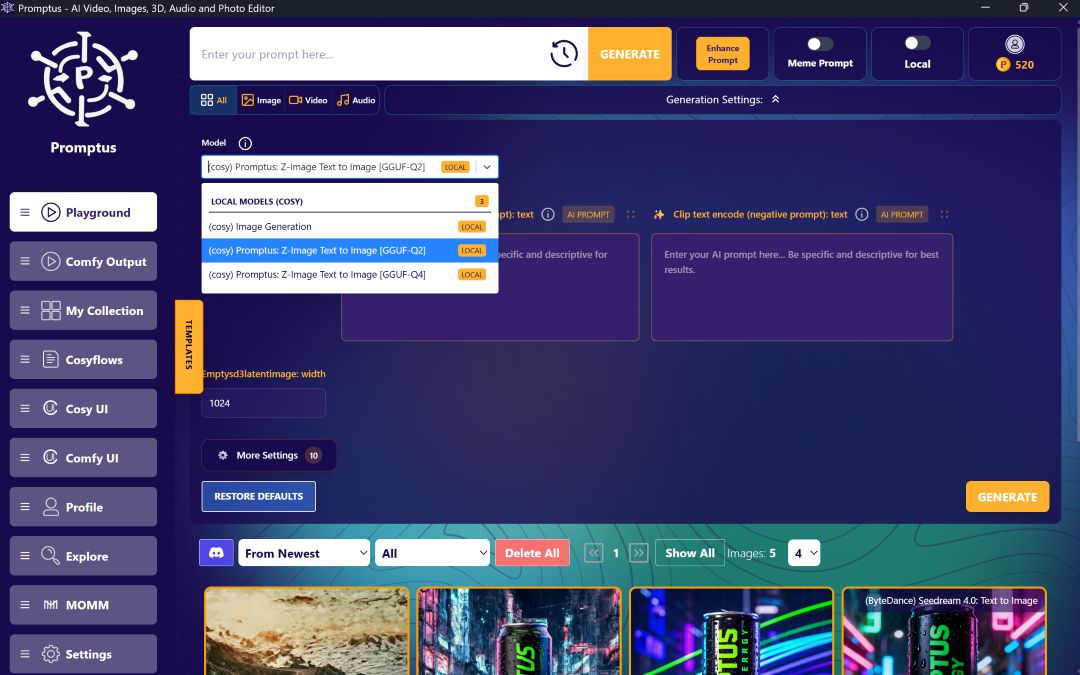Live Portrait Face Animation: Creating Dynamic AI Image Expressions in Minutes
This powerful AI image manipulation tool lets you change facial expressions, head movements, and mouth shapes to create engaging content for memes, advertising, or creative projects.
Getting Started With Promptus Studio Comfy 🚀
Before diving into Live Portrait, work with ComfyUI via Promptus Studio Comfy (PSC), a browser-based, cloud-powered platform offering:
- CosyFlows No-Code Interface for drag-and-drop workflow building
- Real-Time Collaboration and Discord integration for teamwork
- Built-In Advanced Models like Gemini Flash, HiDream, Hunyuan3D, Stable Diffusion, GPT-4o, and Gemini
- Multi-Modal Support across text, image, and video
- Distributed GPU Compute for faster rendering and high-resolution outputs
Sign up at https://www.promptus.ai and choose Promptus Web or the Promptus App based on your preference.
Installing The Live Portrait Extension 🛠️
Once you have ComfyUI access (via PSC or local):
- Open ComfyUI Manager.
- Search for and install the “Live Portrait” custom node extension.
- Refresh or restart ComfyUI to activate the extension.
Setting Up Your Workspace 🖥️
- Access Expression Editor: Double-click your workspace to open it.
- Load Source Photos: Add “Load Image” nodes for your portraits (e.g., celebrity or clear headshots).
- Enable Real-Time Preview: Set preview to Q instance mode and add a preview pane to see adjustments instantly.
Basic Expression Controls 😊
- Eye Adjustments: Blink, widen, or close eyes.
- Head Rotation: Pitch/tilt the face in different directions.
- Mouth Shapes:
- “ah” opens mouth as if saying “ah”
- “ee” pulls back cheeks for a smiling look
- “woo” creates a circular lip shape
Use these controls to craft subtle or dramatic facial animations.
Advanced Expression Matching 🎭
- Reference Image Transfer: Load a second image with the desired expression.
- Modes:
- Rotation Only: Copy head tilt/positioning.
- Expression Only: Transfer mouth and muscle positions, keeping original head orientation.
- Full Transfer: Replicate both expression and head positioning.
- Workflow: Connect reference image node to Live Portrait, select transfer mode, and adjust as needed.
Sample Ratio Controls 🎚️
- Sample Ratio Parameter: Adjust how strongly the reference influences the target.
- Lower Values: Subtle changes.
- Higher Values: Dramatic, closely matched transformations.
Use this to fine-tune intensity of expression transfer.
Batch Processing For Testing 📂
- Create Folders: Organize multiple reference images for systematic testing.
- Use Cases:
- A/B testing ad creatives with different expressions
- Generating meme variations
- Producing diverse social media content
- Testing which expressions drive engagement metrics
Batch workflows save time and help identify the most effective expressions.
Practical Applications 📈
- Marketing & Thumbnails: Test various expressions on the same base image to optimize click-through rates.
- Social Media Content: Quickly generate variations for posts, stories, or ads.
- Creative Projects: Animate characters or portraits for short videos, GIFs, or interactive content.
Live Portrait via PSC makes professional-level expression editing accessible to any skill level, combining ComfyUI’s power with a user-friendly interface.
Conclusion ✨
Live Portrait technology transforms static photos into animated faces by adjusting eyes, head, and mouth or transferring expressions from references.
While manual ComfyUI setup is possible, Promptus Studio Comfy simplifies the process with intuitive workflows and cloud GPU resources. Sign up at https://www.promptus.ai to start experimenting and enhance your creative projects with dynamic facial animations.
%20(2).avif)
%20transparent.avif)