
Walkthrough covers how to install ComfyUI, and running AI models in ComfyUI like Flux, Wan 2.1 and Stable Diffusion.
Here’s your full guide to:
✅ Installing ComfyUI
✅ Installing Flux, WAN 2.1, and SDXL models
✅ Using Promptus Manager (desktop app, GPU-accelerated)
🧠 What Is Promptus?
Promptus is a plug-and-play platform that gives you:
- A no-code interface for ComfyUI (locally or in the cloud)
- One-click install of models like Flux, SDXL, WAN 2.1
- Custom node manager (no Git needed)
- Support for your GPU (NVIDIA, M1/M2, etc.)
.avif)
🧰 Step 1: Install ComfyUI via Promptus Manager
One-click ComfyUI install (on Windows, Mac, or Linux)
- Download Promptus Desktop App:
👉 https://www.promptus.ai/download - Install and launch Promptus Manager
- In Promptus Manager:
- Go to the "ComfyUI" tab
- Click "Set Up ComfyUI"
- It installs everything (Python, models, UI, etc.) automatically
- After setup:
- Click “Launch ComfyUI”
- Your browser opens
http://localhost:8188with ComfyUI ready to use
✅ Done. You now have a working ComfyUI installation without using Git or terminal.
🎨 Step 2: Install Flux, SDXL, and WAN 2.1 Models
Promptus comes with one-click model installers through workflow templates.
📦 Option 1: Use CosyFlow Templates (EASIEST)
- In Promptus, go to the “Templates” or “CosyFlow” section
- Search for:
- Flux Schnell, Flux FP8, or Flux 2.1
- SDXL 1.0 or SDXL Lightning
- WAN 2.1
- Click “Use” → Promptus:
- Automatically installs the model
- Sets up the workflow
- Loads it in ComfyUI
💡 Promptus will download model weights and custom nodes in the background.
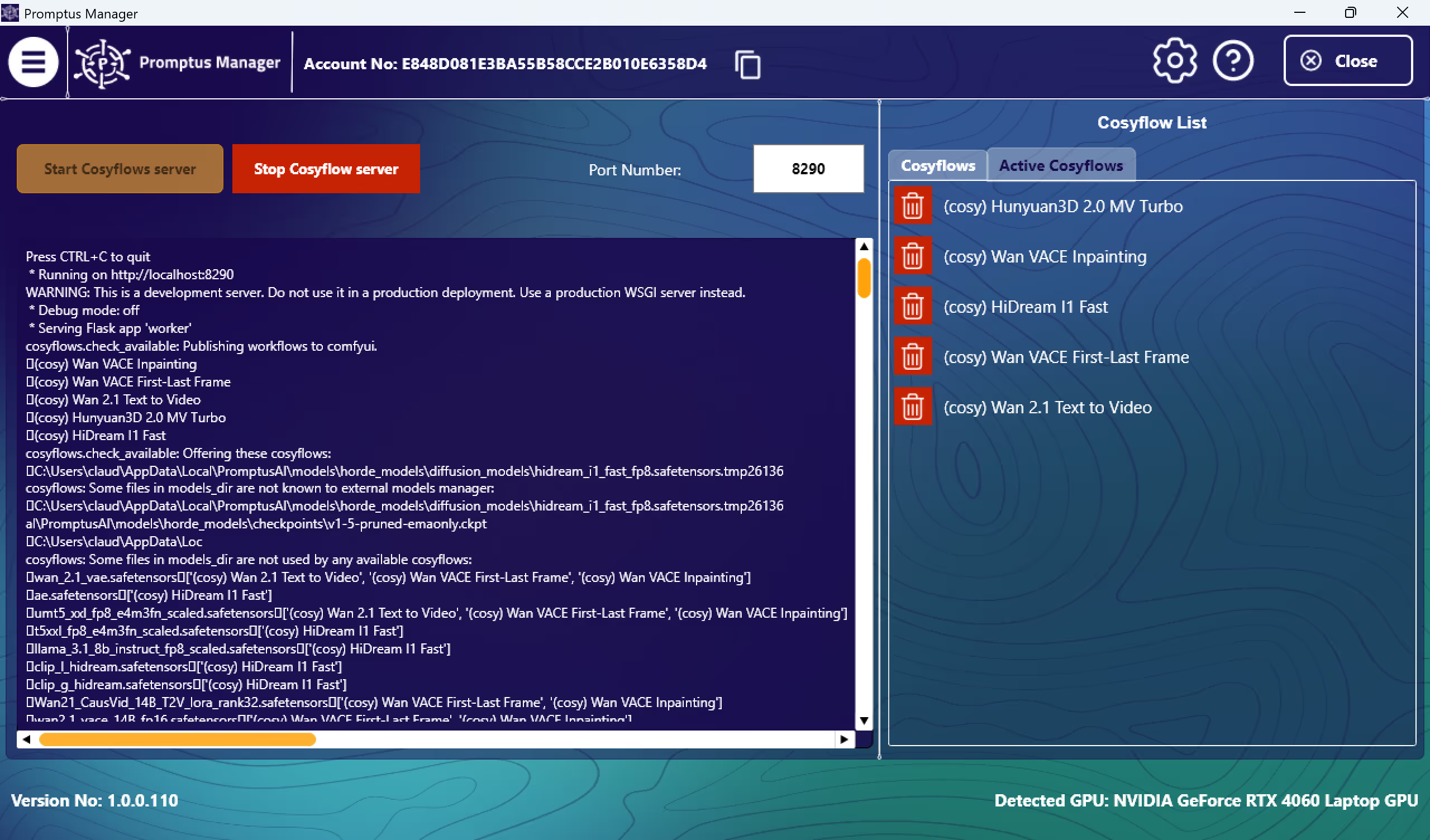
📦 Option 2: Add Models via “Model Installer”
- In ComfyUI (within Promptus), open the Model Manager or Checkpoint Loader node
- Click “Install Model”
- Choose:
- SDXL (
sd_xl_base_1.0.safetensors) - Flux (
flux_schnell.safetensors) - **WAN 2.1
(wan_2_1.safetensors`)
- SDXL (
- Click Install → Promptus will fetch and install the model
✅ Once installed, select it in your node graph and generate images.
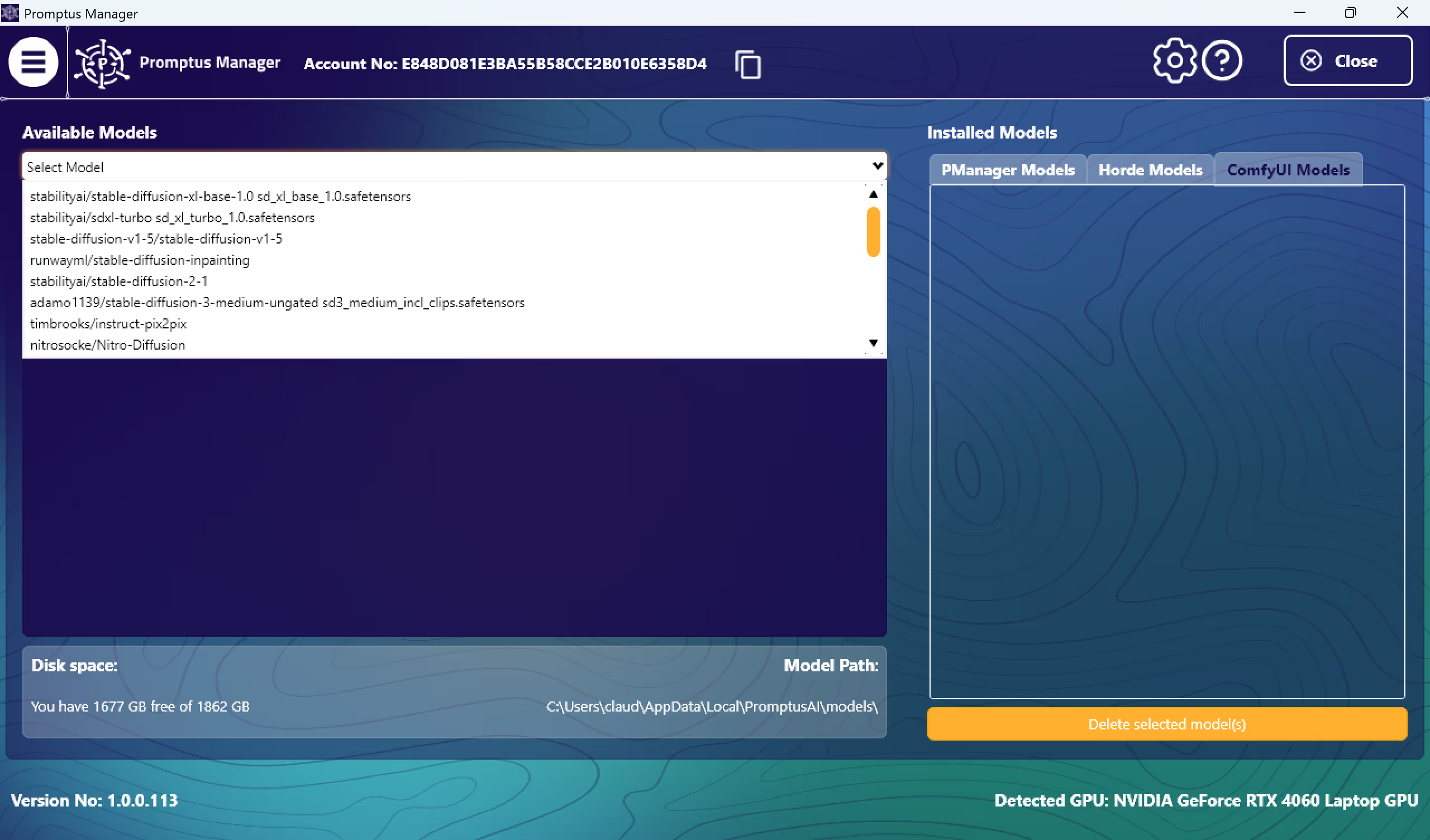
🔧 Optional: Install Nodes
If a model needs extra node support (like WAN or Infinite-You), Promptus handles that too:
- Open “Custom Node Manager”
- Search for:
InfiniteYouSDXL ToolsWAN Nodes
- Click Install
- Refresh the ComfyUI tab and nodes will be available
🔁 Recap: Your ComfyUI Install in Promptus
Written by:
Duni
Duni is a Computer Science and Artificial Intelligence Engineer at Promptus, specializing in AI workflow design. Duni builds and documents workflows that empower creators to push the boundaries of what’s possible with Promptus and ComfyUI.
Try Promptus Cosy UI today for free.
%20(2).avif)
%20transparent.avif)



