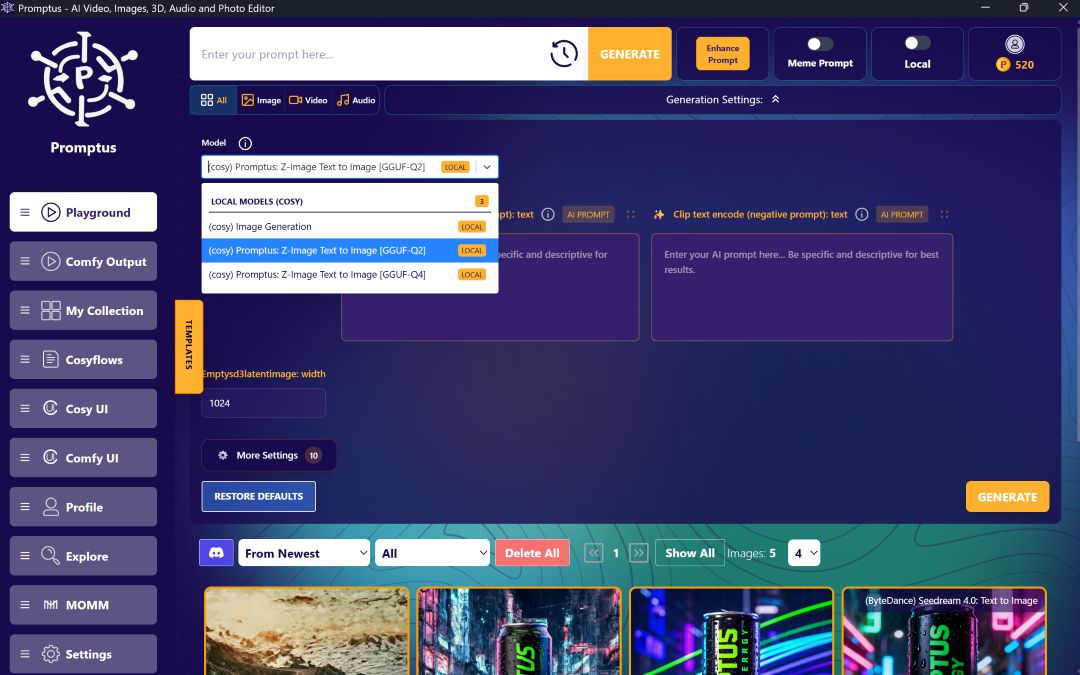Flux Context Omni Reference Guide: Create Multi-Element AI Images
Exciting news! 📣 Kontext in Promptus just got a major upgrade with the Omni Reference feature! 🎉 This lets you combine up to four reference images to create complex, multi-element compositions with improved accuracy and consistency. Get ready to level up your AI image generation game! 🚀
Getting Started with Kontext Omni Reference
- Select Flux Kontext under the model options in Promptus. ⚙️
- Below the prompt box, you'll find the new Omni reference area – upload up to four images! 🖼️🖼️🖼️🖼️
Basic Logo Placement Tutorial
- Start simple! Upload your logo image and a reference photo of the garment. 👕
- Use specific prompts: "Place the white logo and text on the left chest of the woman's black t-shirt". ✍️
- Disable auto enhance to avoid unwanted prompt modifications. 🚫
- Select appropriate aspect ratios. 📐
Pro Tip: Be super specific! 🗣️ "Logo" might not work. Detailed descriptions = better results! 👍
Advanced Multi-Element Compositions
- Upload reference images for each element you want to include. 🌟
- Use trained character models by selecting "character" in the reference slots. 🧍♀️
- Clearly identify objects and their placement in your prompts. 📍
- Include consistency prompts: "Maintain exact face likeness and outfit". 👯
For complex scenes, describe each element's position and relationship! 🤝
Working With Trained Characters
This is where the magic happens! ✨ Combine multiple trained characters in a single scene.
- Use full-body reference images or pre-trained character models. 👧👦
- Maintain character consistency with detailed prompts. 💯
- Describe specific accessories and clothing details. 👚
- Specify the art style (2D comic, photorealistic, etc.). ✍️
Character consistency usually hits 90-95% accuracy! 🤯
Style Transfer & Artistic Control
Kontext is a style chameleon! 🎭
- Convert 2D comic styles to photorealistic renders. ➡️
- Apply artistic filters through reference images. 🎨
- Maintain character integrity across styles. 🤩
- Combine artistic backgrounds with character references. 🏞️
Quality Optimization Tips
- Use closer shots rather than full-body compositions when possible. 📸
- Apply upscaling with refined settings (20-25% creativity levels). 📈
- Generate multiple iterations for complex scenes. 🔄
- Ensure high-quality, clearly defined reference images! 🖼️
Best Practices for Kontext Success
- Be extremely literal and specific in your prompts! ✍️
- Identify subjects by distinctive features (hair color, clothing). 👀
- Describe actions and positioning clearly. 🤸♀️
- Always include consistency maintenance instructions! ✅
- Test simple comps before complex ones! 🧪
Troubleshooting Common Issues
- Check that reference images have clear backgrounds. 🔍
- Verify that transparency in logos is properly handled. 🧐
- Adjust prompt specificity for better object recognition. 🗣️
- Use multiple generations to find optimal results. 🔁
Professional Applications
Unlock new possibilities for:
- Brand integration in lifestyle photography. 📸
- Character consistency in storytelling. 📚
- Product placement visualization. 📦
- Multi-character scene composition. 👨👩👧👦
- Style transfer experimentation. 🧪
For Creators Seeking More Control:
If you are looking for a browser-based visual AI platform, consider exploring Promptus, a browser-based, cloud-powered visual AI platform that simplifies ComfyUI with a no-code interface.
Conclusion
The updated Kontext with Omni reference is a game-changer! By combining up to four reference images with precise prompts, you can achieve amazing results while maintaining character and brand consistency. Get creative! 🚀🔥
%20(2).avif)
%20transparent.avif)