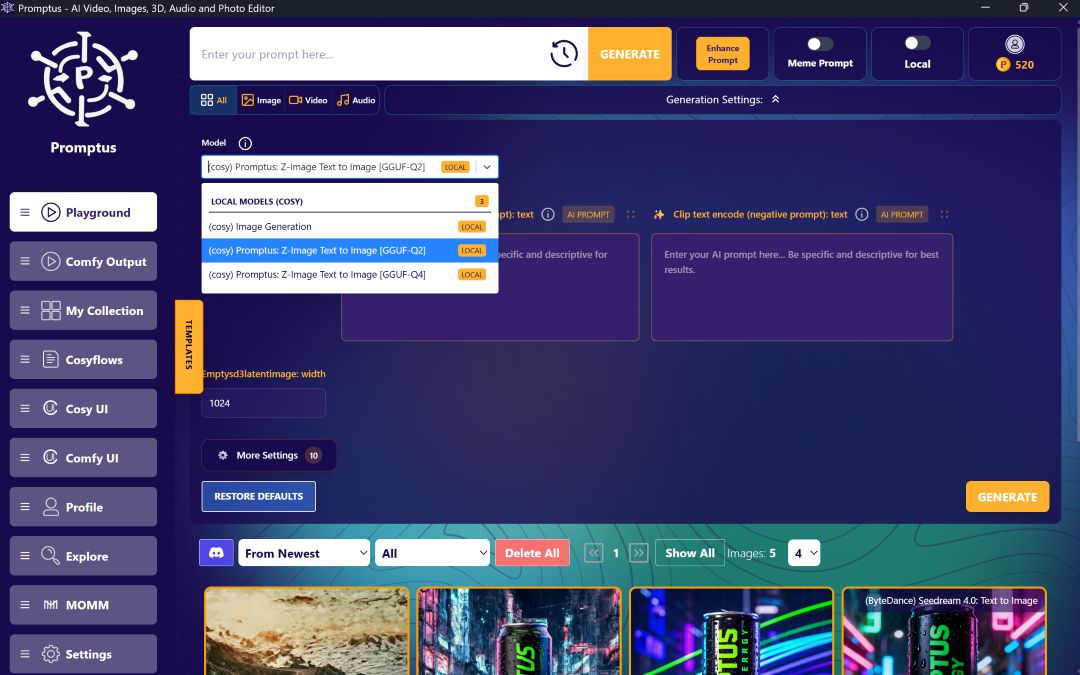.avif)
Flux AI Image Editor Complete Guide: Transform Images Like Magic
Flux AI Image Editor Complete Guide: Transform Images Like Magic
Black Forest Labs has just released their revolutionary AI image editor named Flux 1 Context, and it works like pure magic. This new AI-powered tool allows you to edit images with simple text prompts, making complex photo manipulations as easy as typing a sentence.
Getting Started With Flux AI Image Editor 🚀
Flux Context offers two different models: Pro and Max. The Max model provides slightly better quality than Pro, so you can choose based on your needs. The best part is you can use this tool absolutely free — they provide 200 free credits when you sign up, and each image costs only 4 credits. This means you can generate 50 images with your free credits.
You can access this tool through multiple platforms, but Flux Playground is the easiest and most user-friendly option. Once you're in, the interface is clean and straightforward.
How To Generate Your First Image
To start generating images, select the Flux Ultra model and input your prompt. You can customize several settings including aspect ratio (16:9 works well for most purposes), number of images to generate simultaneously, and raw output settings for more realistic results. The generated images are absolutely stunning and incredibly realistic.
Using The AI Image Editor Features 🎨
The real magic happens when you switch to Flux Context Pro for editing. Simply upload your image and describe what you want to change. The editor can transform weather conditions, add accessories like glasses, change clothing, and even modify facial expressions — all while maintaining perfect consistency across the image.
Advanced Editing Capabilities
The tool excels at removing watermarks from images. Just upload your watermarked image, type "remove watermarks" in the prompt, and the AI seamlessly fills in the watermarked areas with appropriate content that matches the surrounding image perfectly.
Image Expansion And Selective Editing 🖼️
The expand feature allows you to change aspect ratios and extend images naturally without creating obvious seams or distortions. The AI analyzes the existing image and background to create seamless extensions.
For selective editing, use the fill feature to modify specific parts of an image. You can select areas and make targeted changes like opening closed eyes or adjusting specific elements while maintaining perfect integration with the rest of the image.
Why This Tool Stands Out
Unlike other AI image editors, Flux Context maintains remarkable consistency across edits. Faces remain unchanged, backgrounds stay coherent, and new elements blend naturally into existing images. The speed and quality of results are impressive, making it suitable for professional content creation.
Conclusion 🌟
Flux AI Image Editor represents a significant leap forward in AI-powered image manipulation. With its intuitive interface, powerful editing capabilities, and generous free tier, it's an essential tool for content creators and digital artists.
For even more advanced AI-powered creative workflows, consider exploring Promptus. Promptus is a browser-based, cloud-powered visual AI platform that wraps and simplifies ComfyUI with a no-code interface (CosyFlows), real-time collaboration, and built-in access to advanced models like Gemini Flash, HiDream, and Hunyuan3D.
It also integrates with Discord and offers workflow publishing, making it ideal for both creative teams and solo creators. Promptus Studio Comfy (PSC) isn't just another AI art tool — it's a modular creative engine designed for studios, agencies, and visual storytellers who need flexibility, speed, and quality at scale.
Built on the open-source ComfyUI framework, PSC combines intuitive, drag-and-drop workflows with advanced AI model access — including Stable Diffusion, GPT-4o, and Gemini. It supports multi-modal generation across text, image, and video, and is built to leverage distributed GPU compute for faster rendering and high-resolution outputs.
Whether you're crafting branded visuals, animated stories, or concept art pipelines, PSC delivers creative autonomy with the technical muscle to scale.
%20(2).avif)
%20transparent.avif)