
Promptus is a platform that lets you create microsites tailored to AI-powered image generation.
Do you want to generate stunning, customized images using artificial intelligence—but weren’t sure where to start—this guide is for you.
Promptus is a platform that lets you create microsites tailored to AI-powered image generation. You describe the kind of visuals you want, tweak some settings, and the system does the rest—building a dedicated interface for generating beautiful images around your theme.
This guide walks you through how to use Promptus to set up your first AI image generator site, including crafting prompts, adjusting generation settings, and publishing your microsite. Whether you're an artist, entrepreneur, or just curious, you’ll learn how to bring your creative vision to life with Promptus.
Step 1: Log In and Show Up
Head over to ms.control.promptus.ai. You’ll need to sign in with your credentials (or just use Google). If you don’t have an account yet, no sweat—signing up is easy.
Once you’re in, you’ll see your dashboard. It’s like your creative command center. Ready to make magic? Let’s do this.
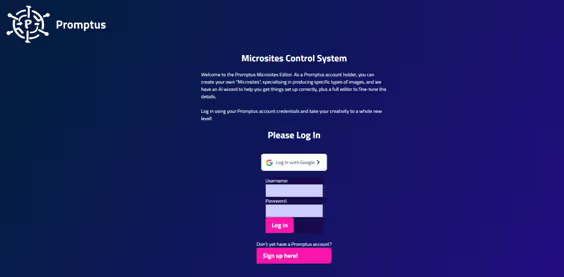
Step 2: Tell the AI Your Dream
Hit that "Create AI Microsite" button. Here comes the fun part.
You’ll see a prompt that says: "Describe your microsite theme/purpose." This is your elevator pitch to the AI. Be bold. Be specific. Think about what makes your idea pop. Here are two real-deal examples:
"Launch a luxurious, visual-driven site to showcase our new waterfront condos in Dubai Marina, complete with floor plans, lifestyle shots, and a contact form."
"Promote our cozy restaurant's special Ramadan Iftar & Suhoor menu with mouthwatering images, festive vibes, and an easy booking option."
Then click "Generate New Microsite" and give it a moment. The AI is basically your intern with a genius brain.
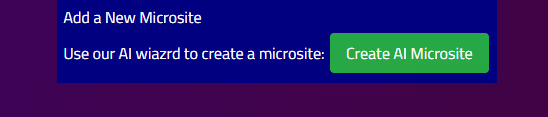
Step 3: Customize Like a Boss
After the platform drafts your microsite, it’s time to fine-tune it.
Click on "Edit New Site Configuration". Here you can control every little detail. Think of this as your fitting room. You’re shaping your site to fit your brand perfectly.
Here’s what you can tweak:
- Model: Pick the AI brain that suits your style.
- Image Width & Height: Size up those visuals—bigger can be bolder.
- Scheduler & Steps: Choose how smooth and sharp your images look.
- Guidance Scale: More control or more creativity? You decide.
- Title & Site Blurb: SEO is your friend. Make it catchy AND clear.
- Prompts: Use Pre and Post prompts to shape the feel. Think "romantic French vibes" or "clean, minimalist tech."
- Negative Prompt: Tell it what to avoid (like yellow text or stock photos).
- Seed: Same input + same seed = repeatable results.
- Email Collector: Grow your list! Always build your list.
- Social Sharing: Let the people spread the word.
Once you're done tweaking, click "Update Settings" and finally "Publish Site." (You’re basically launching your own digital billboard right now. Breathe it in.)
Step 4: Small Tweaks, Big Impact
Want to look polished? Here are some finishing touches:
- Edit Your Images: Swap AI pics with your own high-quality ones.
- Color It On Brand: Make it pop with your signature palette.
- Font Matters: Pick one that feels like you and reads easy.
- Trim the Fat: Keep text clean, punchy, and full of clarity.
SEO Pro Tips:
- Rename your images with juicy keywords (e.g., "best-dubai-real-estate.jpg").
- Use the site blurb and title to reel in your dream visitor.
- Speak their language. Solve their problem. Make them care.
Real Talk About Word Limits
There’s a tech cap: Your Pre, Post, and Search prompts combined must stay under 77 tokens. (That’s tech talk for "keep it tight and on-point.")
Think headlines, not novels.
.avif)
A Final Word (and a Pep Talk)
You don’t need permission to share your voice. You don’t need to be a coder or a marketer. You just need to believe that what you’re doing matters.
This guide? It’s not about making microsites. It’s about making moves.
So publish your first site. See what happens. Adjust. Tweak. Repeat. And remember:
"Done is better than perfect."
You got this. Stay scrappy, stay bold. And hey—happy micro-sitting!
P.S. Check-out popular AI image generation microsites created by Promptus users.
%20(2).avif)
%20transparent.avif)



