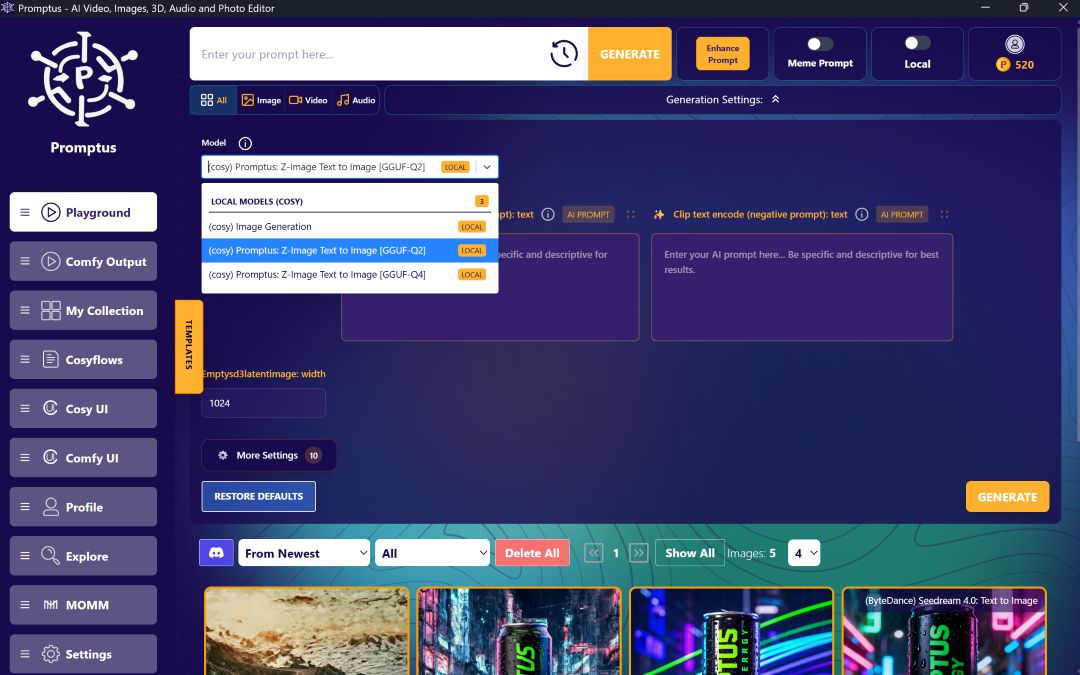AI video creation has evolved rapidly, offering creators tools to produce professional content without complex editing software or technical expertise
AI video creation has evolved rapidly, offering creators tools to produce professional content without complex editing software or technical expertise. In this guide, we’ll show you how to create compelling videos using Veo 3 and MusicGPT—two powerful tools integrated into the Promptus platform. Whether you’re a seasoned content creator or just starting out, this workflow can help you save time, stay creative, and produce high-quality results.
Getting Started with AI Music Using MusicGPT 🎵
Sound is half the experience in any video. MusicGPT makes it easy to generate original background music that matches your project’s tone and mood.
- 🆓 Start by signing up for a free account
- 📝 Use prompts like: “a calm acoustic track with a hopeful tone”
- 🎧 MusicGPT will generate instrumental music tailored to your vision
- 📥 Download the track to use it in your video
This sets the foundation for the mood and pace of your visual story.
Video Creation with Veo 3 on Promptus 🎥
Now it's time to bring your video idea to life visually using Veo 3, one of the most advanced AI video models today.
- 🔐 Log in to your Promptus account
- 🧩 Use the drag-and-drop Cosyflows interface
- 💡 Define a visual theme inspired by your music
- 🖼️ Example prompt: “a slow aerial shot over a misty forest at sunrise”
Hit Generate Video and let Veo 3 produce stunning, high-quality video clips. You can tweak prompts or generate multiple clips to complete your narrative.
Thanks to Promptus’s Model Multi-Modality (MoMM) system, you can blend Veo 3 with SDXL, Stable Diffusion, or other models for more complex visual effects.
Adding Custom Sound Effects with MusicGPT 🔊
For added realism, use MusicGPT’s Sound Generator to craft specific audio effects:
- 🌬️ Wind rustling through trees
- 💧 A babbling brook
- 👣 Footsteps echoing in a hallway
Just enter a prompt, choose duration and variation, and generate custom sound effects to match each scene perfectly—without digging through sound libraries.
Final Editing and Assembly in CapCut ✂️
With all your assets ready, bring them together in CapCut, a user-friendly and free video editor:
- 📂 Import your video clips, music, and sound effects
- 🎼 Layer the MusicGPT track as your background
- ⏱️ Time sound effects with key actions
- ✨ Add transitions, trim clips, and adjust volume levels
- 📤 Export your video in high quality for YouTube, Instagram, TikTok, or wherever you publish
CapCut adds the final polish that makes your AI-assisted creation feel fully professional.
How Promptus Makes It Easy 🚀
Promptus is designed for creators who value speed, flexibility, and quality. Here's how it helps:
- 🧱 Cosyflows: Build workflows visually—no coding needed
- 🧠 Model Multi-Modality (MoMM): Combine tools like Veo 3, MusicGPT, SDXL, and more
- 🌐 Use Promptus Web at your desk or the Promptus App on the go
- 🎨 Create complex, cinematic content with just a few clicks
Whether you’re a freelancer, marketer, educator, or hobbyist, Promptus empowers you to turn ideas into visual stories faster.
Conclusion ✅
Creating professional videos doesn’t have to be hard or time-consuming. By combining Veo 3 and MusicGPT within the Promptus ecosystem, you get access to powerful tools that simplify every step—from music and sound design to video generation and final editing.
🎯 Ready to level up your content? Visit https://www.promptus.ai to sign up and choose between Promptus Web or Promptus App.
Your next viral video is just a few prompts away.
%20(2).avif)
%20transparent.avif)