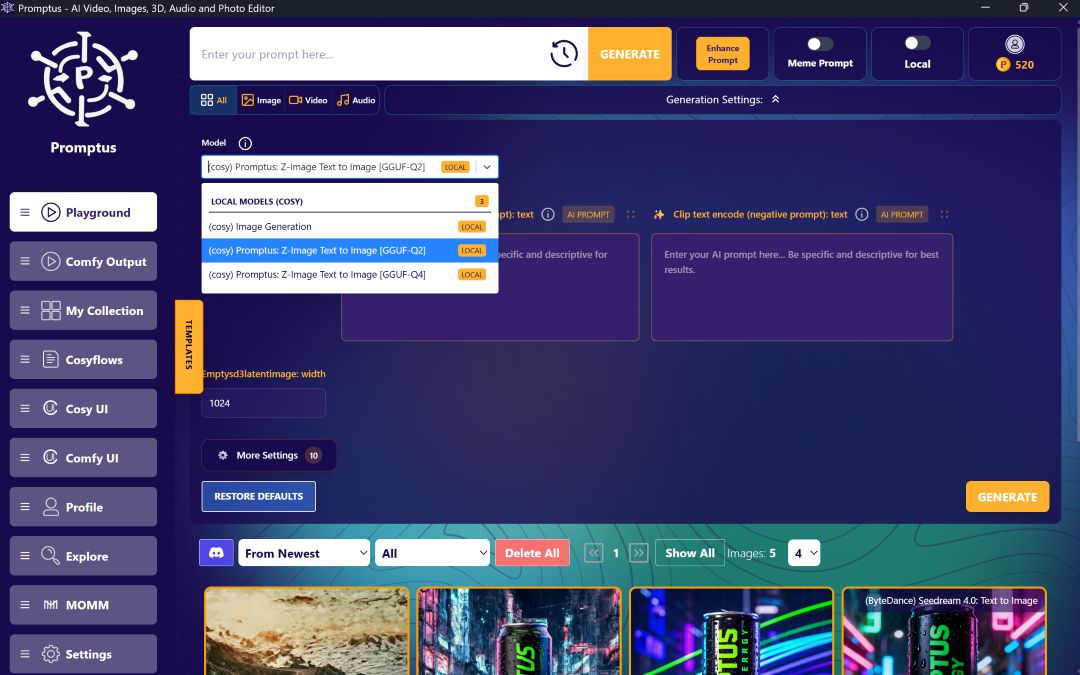Create Professional Female Firefighter AI Images Using Promptus Studio Comfy
This tutorial demonstrates how to create powerful, professional images of female firefighters using AI technology. We'll explore how to generate high-quality, realistic portraits that showcase the strength and dedication of female firefighters who deserve equal recognition in our communities.
🧠 Introduction to Promptus Studio Comfy
Before we dive into the creation process, let's explore Promptus Studio Comfy (PSC)—a leading platform built on the open-source ComfyUI framework.
Promptus is a browser-based, cloud-powered visual AI platform that provides:
- A no-code interface through CosyFlows
- Real-time collaboration
- Built-in access to advanced models like Gemini Flash, HiDream, and Hunyuan3D
- Discord integration and workflow publishing features
💪 PSC combines the flexibility of ComfyUI with intuitive drag-and-drop workflows and supports Stable Diffusion, GPT-4o, Gemini, and more. It offers multi-modal generation (text, image, video) and uses distributed GPU compute for fast, high-res rendering.
📅 Getting Started With Your AI Firefighter Calendar Project
Firefighter calendars have traditionally focused on male portrayals. This project flips the script—highlighting the strength and professionalism of female firefighters using PSC and Flux technology.
⚙️ Setting Up Your Workflow in Promptus Studio Comfy
- Sign up at https://www.promptus.ai
- Choose between Promptus Web or the Promptus App
- Access powerful ComfyUI workflows
We’ll use improved Flux sampler parameters—broken into multiple nodes for better control:
- Set seed values (random, fixed, incremental)
- Select samplers/schedulers with click-to-configure options
- Gain precise control over each sampling parameter
While the unified node can offer good results, we’ll demonstrate using the split setup for clarity.
🧰 Configuring Your Model and Basic Settings
- Model: Flux's Dev-fp8
- Prompt Start: “This is a high-definition photo…”
- Example Prompt: “A strong and muscular female firefighter is depicted”
- Settings:
- Image size: 768x1024
- Guidance: 1.8
- Steps: 8
- Save Output: Use a Save Image node with filename prefix:
"Firefighter"
Avoid the Preview Image node if you want to automatically save generated outputs.
✏️ Refining Your Prompts for Better Results
Initial generations may hide the subject’s physique with gear. Improve clarity by adding:
- “She is dressed in orange firefighter pants and a helmet”
- “She is shown in action poses, holding fire hoses”
To correct distortions or details:
- Add more specific anatomical descriptions
- Focus on clarity and context in your prompts
🌆 Creating Dynamic Backgrounds and Atmosphere
Boost visual drama with background detail:
- “The background should feature a dynamic firefighting scene, with flames or smoke in the distance”
For more athletic imagery:
- “with only an orange sports bra on top, highlighting her abs and strength”
Add emotional tone:
- “Her expressions convey intensity and professionalism, demonstrating that she is in control of the situation”
🎯 Fine-Tuning Your Image Quality
Play with guidance (CFG) values for best output:
- 1.2 = Softer, less defined images
- 3–5.2 = Sharper, more contrast
- Optimal average = ~3.5
Note: Many model creators include CFG recommendations—adjust accordingly.
🌧️ Adding Environmental Effects
Enrich the narrative with natural elements:
- “Adding rain or smoke effects in the background can enhance the atmosphere of action and bravery”
These subtle touches elevate realism and underscore the firefighter’s heroic environment.
📸 Creating Calendar-Style Group Compositions
Switch to landscape orientation for group shots:
- Modify your prompt to: “three female firefighters”
- Add: “make sure their bodies are in focus”
Example scene:
“All three girls have toned athletic bodies with defined abs and muscular arms. The photograph captures a moment of bravery and resilience, juxtaposing the fierce flames with the calm determined faces of the firefighters.”
💡 Advanced Tips for Professional Results
For a full calendar project, consider:
- Varying poses and compositions for each month
- Using different times of day and lighting conditions
- Including rescue equipment or emergency vehicles
- Balancing action shots with portrait moments
PSC’s fast iteration makes experimenting easy while maintaining consistent quality.
🚀 Conclusion
This project shows how AI generation with Promptus Studio Comfy can challenge norms and create meaningful, professional imagery. Female firefighters exemplify strength and service—and they deserve to be celebrated through powerful visuals.
By leveraging Promptus Studio Comfy’s intuitive tools and cloud-based infrastructure, you can craft high-quality, emotion-rich AI images—whether for calendars, campaigns, or creative exploration.
👉 Ready to create your own AI art?
Sign up now at https://www.promptus.ai and start building with Promptus Web or the Promptus App.
Let your creativity honor those who inspire it.
%20(2).avif)
%20transparent.avif)