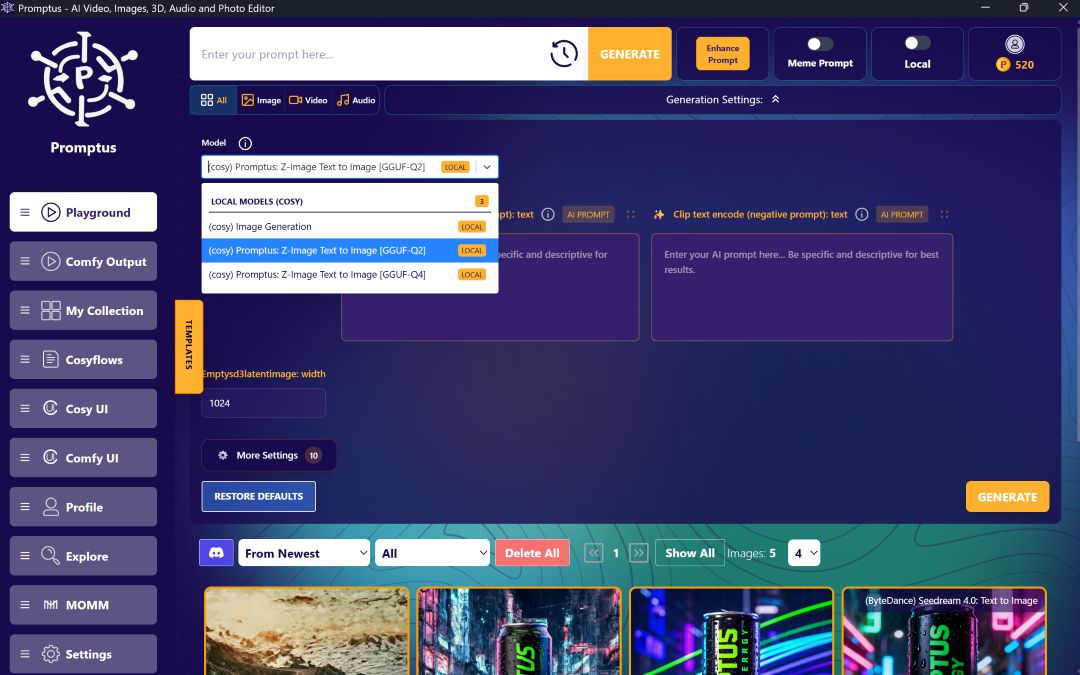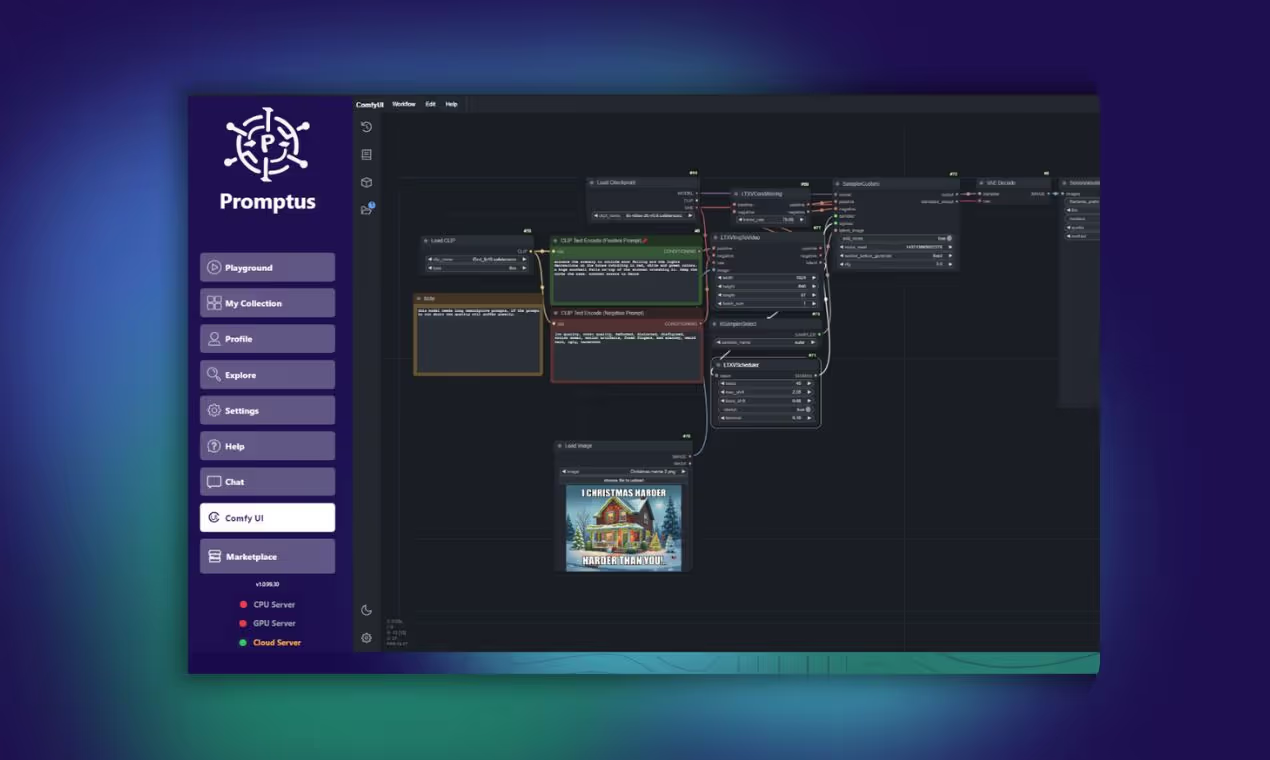
Promptus Studio Comfy (PSC) now includes native support for WAN Video, offering powerful AI fundamentals for video creation.
Promptus Studio Comfy now includes native support for WAN Video, offering powerful AI fundamentals for video creation. This integration provides both 1.3B models for low VRAM cards and 14B models for high-performance setups, with GGUF options available. Learn how to master these native video generation tools.
📽️ Getting Started with WAN Video Templates
ComfyUI includes five built-in WAN Video templates accessible through the workflow menu. Navigate to browse templates, select video, and you'll find these new options at the top: text to video, image to video, control video, outpainting, and first frame last frame.
If templates aren't visible, update your ComfyUI version through the ComfyUI Manager. Older versions lack these native features.

🎛️ Model Selection and Setup
When opening workflows, you'll choose between model sizes. The 1.3B model works perfectly for lower VRAM cards, avoiding the larger 32GB download. Users with 24GB+ VRAM can utilize the full 14B model despite its size.
GGUF files offer various size options but require custom loaders and manual placement in your ComfyUI models directory.
Text to Video Generation 📝➡️🎞️
The text to video workflow transforms prompts into animated sequences. Enter your description in the prompt field - the system handles cartoon styles and realistic scenes equally well.
The WAN Video node controls width, height, and frame count. The 14B model supports both 480p and 720p resolutions, with 1280x720 delivering excellent results.
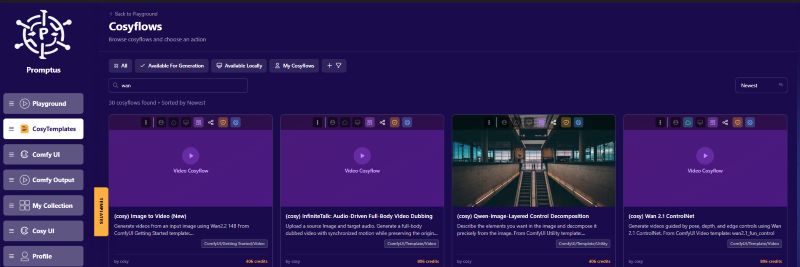
⚡ Speed Optimization with Laura
The COVID Laura acts like Hyper or Turbo Laura specifically for WAN 2.1. Instead of 20 steps, generation completes in 2-4 steps. While not as fast as LTXV, this provides significant speed improvements.
Four steps at 720p takes approximately 6 minutes on RTX 3090. Lower resolutions like 480x864 reduce this to 2 minutes.
🛠 Fixing Initial Frame Issues
Early frames sometimes display blocky artifacts. Switching to DDIM sampler with DDIM uniform scheduler resolves this. Reduce Laura strength from 0.7 to 0.5 and increase steps to 6. This configuration eliminates flickering while maintaining quality.
Image to Video Conversion 🖼️➡️🎞️
The image to video workflow accepts reference images with solid backgrounds. WAN Video uses these for object or background reference rather than style training. Adding a background removal node improves results significantly.
Strength settings in the WAN Video node affect adherence to the reference image. Higher values maintain closer resemblance to the original, while lower values allow more motion and transformation.
🎮 Control Video Features
Control video combines input images and videos using preprocessing like Canny edge detection. This template excels at transferring facial expressions and movements from source videos to new characters.
The Video Helper Suite node provides better resizing controls than native options, including crop, resize, and frame load cap features.
🎬 Video Outpainting Capabilities
Outpainting extends video boundaries by adding padding around existing footage. Custom nodes handle width calculations automatically. This feature simultaneously outpaints and extends video duration beyond the original length.
🔄 First and Last Frame Animation
This template creates smooth transitions between two images, even with different aspect ratios. The system interpolates between starting and ending frames, perfect for transformation sequences.
💾 GGUF Model Performance
GGUF models require custom loaders but deliver comparable speed to standard models. The 14B Q5 variant maintains quality while offering flexibility for various hardware configurations.
🌟 Advanced Features and Extensions
WAN Video provides additional functionality including block swap for lower VRAM cards. This extension offers expanded features beyond native ComfyUI capabilities.
WAN Video integration brings professional video generation directly into ComfyUI with AI fundamentals that democratize content creation. From simple text prompts to complex control video workflows, these tools offer unprecedented creative possibilities. Experiment with different models, settings, and templates to discover your optimal workflow.
🎉 Enjoy exploring WAN Video AI in Promptus!
%20(2).avif)
%20transparent.avif)