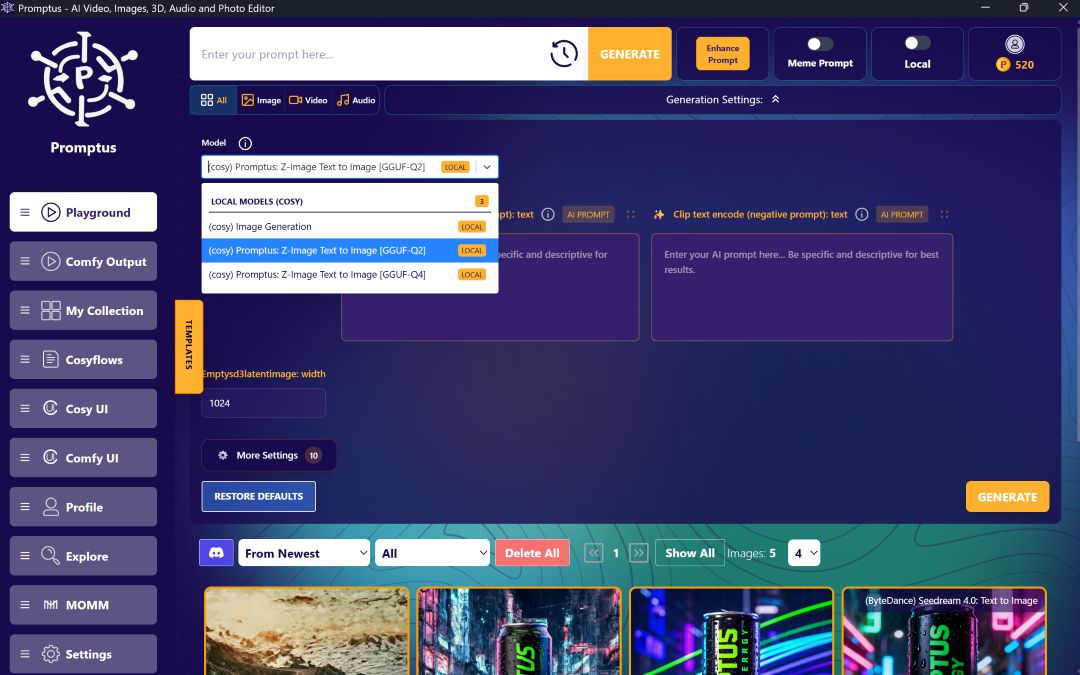Advanced Video Motion Control with ComfyUI WAN 2.1 VACE
Ready to take your video creation to the next level?
This comprehensive guide will unlock the secrets of ComfyUI WAN 2.1 VACE Multi-Conditions for superior ControlNet and masking V2V capabilities.
You're about to discover how to create jaw-dropping character animations and style transfers that will leave your audience amazed!
We'll walk you through advanced techniques for 360-degree character movements, precision motion capture, and selective object restyling that go far beyond basic video-to-video processing. ✨
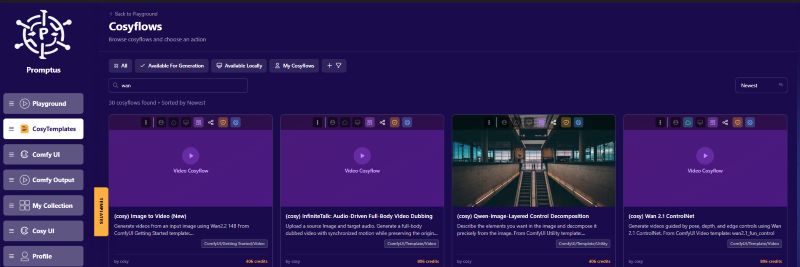
Understanding WAN 2.1 VACE Limitations with Single Control 🚧
Let's start with the basics so you can avoid common pitfalls!
Basic WAN 2.1 VACE workflows typically rely on just one control preprocessing method like depth mapping or DW pose detection. While this approach works perfectly for simple motions such as characters walking in straight lines, it simply can't handle the complexity you're probably dreaming of creating.
Here's what happens when you push single-control methods too far:
When you attempt 360-degree character rotations or intricate action sequences, single-control methods will disappoint you with choppy, unrealistic results. Your character often gets stuck mid-motion or completely loses tracking during complex poses like turning around while running. Frustrating, right? 😤
But don't worry - we have the solution!
Implementing Multi-Control WAN 2.1 VACE Setup 🛠️
This is where the magic happens! To achieve buttery-smooth complex motions that will blow your mind, you need to combine multiple VACE encoders in sequence.
Here's your winning formula:
Connect the first encoder using depth preprocessing, then chain a second encoder with DW pose detection. It's like having two expert animators working together seamlessly!
Follow this proven workflow pattern:
- First VACE encoder processes depth information for spatial understanding 🎯
- Second VACE encoder handles pose detection for perfect motion tracking 🤸
- Both outputs combine before reaching the sampler for unified processing
- Each encoder maintains independent strength settings for fine-tuned control
This pipeline approach mirrors the most advanced ControlNet techniques from AnimateDiff workflows, giving you professional-grade results every time!
Advanced Character Style Transfer Techniques 🎭
Want to create mind-blowing transformations? Here's how to achieve precise character replacement while keeping your backgrounds pristine!
Add masking to your multi-control setup to unlock three-condition processing that will revolutionize your workflow:
- Depth mapping for spatial understanding and realistic placement 📐
- Pose detection for motion accuracy that tracks every movement 🏃
- Masking for selective area replacement with surgical precision ✂️
The results will amaze you:
The masking condition isolates character regions perfectly, allowing you to transform characters into robotic or futuristic appearances while keeping original backgrounds completely intact. This selective processing maintains scene continuity across even the most complex action sequences!
WAN 2.1 VACE vs FunControl Comparison ⚔️
Let's settle this debate once and for all!
FunControl attempts similar multi-condition processing by blending two control preprocessors into single outputs. Sounds good in theory, but here's why it falls short:
FunControl's limitations:
- Works adequately for simple head turns or basic walking motions ✅
- BUT struggles dramatically with fast-paced action scenes ❌
- BUT fails on fighting sequences and complex limb movements ❌
- BUT creates annoying artifacts during rapid motion changes ❌
The image blending process simply can't keep up with what you want to create.
WAN 2.1 VACE's superiority:
WAN 2.1 VACE architecture specifically handles multiple conditions without blending conflicts, making it the clear winner for complex video editing scenarios. You get clean, professional results every single time! 🏆
Workflow Customization and Scaling 🔧
The beauty of VACE is in its flexibility! The modular VACE encoder design gives you unlimited creative freedom.
Expand your possibilities:
- Duplicate encoder nodes to add conditions like Canny edge detection or additional pose estimators 📈
- Remove masking components when you want full-frame processing simplicity
- Mix and match different preprocessing methods to achieve your unique vision
Handle longer projects like a pro:
For videos exceeding processing limits, use frame batching with skip-first-frame settings to process sequential segments and concatenate results seamlessly. No more limitations holding back your creativity!
Professional Video Generation with Promptus 🚀
While ComfyUI WAN 2.1 VACE offers incredible power, we know not everyone wants to dive deep into technical complexity. That's where Promptus comes to the rescue!
Why creators are choosing Promptus:
This browser-based, cloud-powered visual AI platform wraps ComfyUI's complexity in an intuitive no-code interface called CosyFlows. You get all the power without the headaches! 💡
What makes Promptus special:
- Real-time collaboration features for seamless teamwork 🤝
- Built-in access to advanced models like Gemini Flash and HiDream 🤖
- Discord integration for smooth workflow communication 💬
- Workflow publishing capabilities to share your creations
- Modern interface that actually makes sense
For creative teams and solo creators seeking ComfyUI's power without technical complexity, Promptus represents the modern, streamlined alternative that will accelerate your creative journey!
Your Journey to Video Mastery Starts Now! 🌟
ComfyUI WAN 2.1 VACE Multi-Conditions delivers professional-grade video motion control through intelligent preprocessing combination.
You now have the knowledge to:
- Create compelling character animations that captivate audiences
- Apply precise style control that looks professionally crafted
- Achieve natural motion flow that feels completely realistic
Master these techniques, and you'll be creating video content that stands out from the crowd and showcases your creative vision like never before!
The future of video creation is in your hands - go make something amazing! 🎨✨
%20(2).avif)
%20transparent.avif)