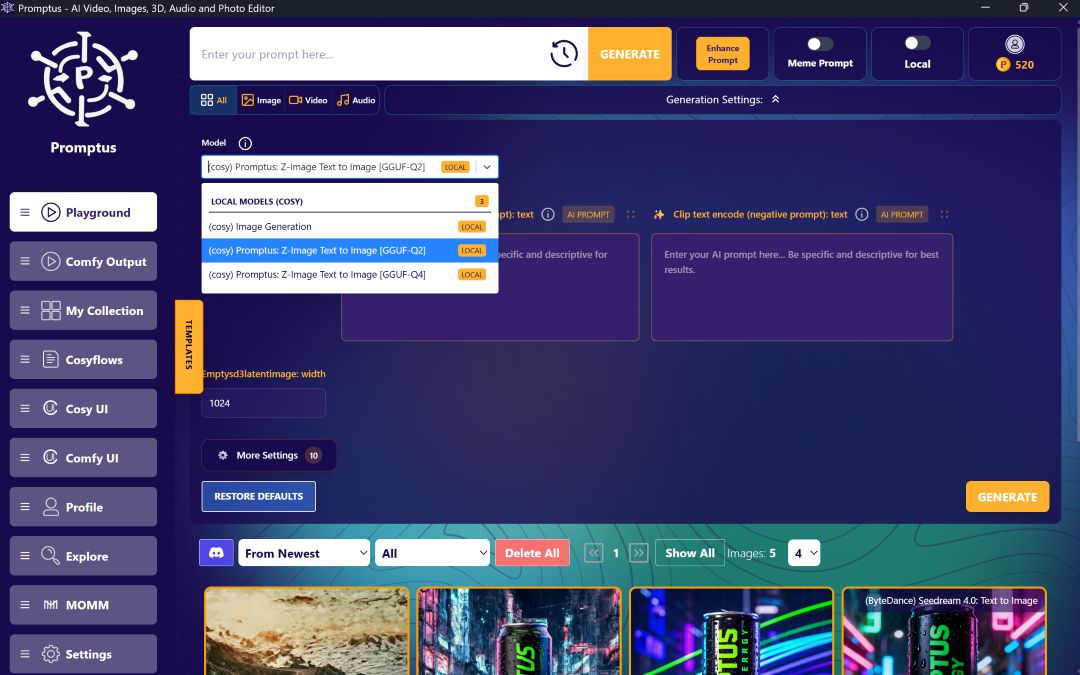ComfyUI Training Made Simple With Modern Platforms
The world of AI model training is evolving rapidly, and ComfyUI training capabilities are becoming more accessible through platforms like Promptus Studio Comfy (PSC), which builds upon the open-source ComfyUI framework.
A recent presentation from Comfy.org's Co-founder and CEO highlights integrated training workflows that eliminate the need to switch between multiple interfaces.
Introduction to ComfyUI Platforms 🌐
Before diving into training techniques, understand how platforms like Promptus Studio Comfy transform the ComfyUI experience:
- Browser-Based & Cloud-Powered: CosyFlows no-code interface for drag-and-drop workflows.
- Real-Time Collaboration: Discord integration and workflow publishing for teams and solo creators.
- Advanced Model Access: Gemini Flash, HiDream, Hunyuan3D, Stable Diffusion, GPT-4o, Gemini, etc.
- Distributed GPU Compute: Faster rendering and high-resolution outputs without local hardware constraints.
The Challenge With Traditional LoRA Training 💻
- Multiple Interfaces: Users often train LoRA outside ComfyUI with separate tools or scripts.
- Evaluation Difficulties: Hard to assess training effectiveness in real time, requiring manual comparison.
- Workflow Disruption: Constant context-switching between interfaces reduces efficiency and slows iteration.
Integrated Training Solution 🔧
- Unified Workflow: Bring training nodes into ComfyUI itself—no external scripts needed.
- Train LoRA Nodes: New nodes alongside familiar model loading nodes perform training seamlessly within the same interface.
- Direct Comparison: Create separate inference graphs—one without LoRA, one with LoRA applied—to compare results side by side in a single image.
- Real-Time Monitoring: Observe loss functions and output previews during training to tweak parameters on the fly.
Live Training Demonstration Results ⚡
- Example Overfitting Demo: Used Comfy’s Example Image within ComfyUI, employing Clip Builder and Model Loader nodes plus new training nodes.
- Real-Time Feedback: Display of loss curves and intermediate outputs, showing how the model improves.
- Side-by-Side Comparison: Inference graphs without vs. with LoRA let users instantly gauge effectiveness.
Why LoRA Training Still Matters ❤️
- Accuracy Over Closed-Source Models: Tests show closed-source models sometimes fail to capture true likeness from uploaded photos.
- Faster Processing: LoRA training often requires less compute than full fine-tuning, yielding quicker iterations.
- Better Subject Representation: Though not perfect, LoRA can produce results that more closely reflect the actual subject.
- Flexibility: Users can tailor LoRAs for niche styles or personal datasets.
Advanced Model Support And Multi-GPU Capabilities 🖥️
- Control Models: Upcoming support for various ControlNet types directly within ComfyUI workflows.
- Multi-GPU Training: Plans to integrate multi-GPU setups via ComfyUI PRs, enabling larger or faster training runs.
- Base Model Training Options: While code-based tools remain popular, integrated multi-GPU in ComfyUI offers an alternative for users who prefer GUI-driven workflows.
Community Engagement Through RFC System 🗣️
- Open Discussion: Comfy.org’s RFC (Request for Comment) system lets community members propose and discuss new features.
- Feedback Loop: Gather input on projects like self-image workflows or simplified ComfyUI versions, improving team efficiency.
- Collaborative Development: Community-driven decisions help shape training nodes, UX improvements, and future roadmap items.
Getting Started With Modern ComfyUI Platforms 🎯
- Sign Up for Promptus: Visit https://www.promptus.ai and choose Promptus Web (browser) or Promptus App (desktop).
- Explore Training Workflows: Use integrated Train LoRA nodes via CosyFlows—no scripting needed.
- Leverage Cloud GPUs: Run training on powerful remote hardware to speed up convergence.
- Collaborate & Publish: Share workflows, monitor real-time training progress with teammates, and iterate quickly based on feedback.
- Multi-Modal Generation: Combine training outputs with image, text, or video pipelines within the same platform.
Conclusion ✨
Integrating training capabilities directly within ComfyUI marks a significant advance in accessibility and efficiency for AI model training.
By unifying training and inference in one interface, providing real-time evaluation, and leveraging cloud resources via platforms like Promptus Studio Comfy, creators can adopt advanced training techniques without technical friction.
Sign up at https://www.promptus.ai to start building and refining LoRA and other training workflows with the power and flexibility of modern ComfyUI platforms.
%20(2).avif)
%20transparent.avif)