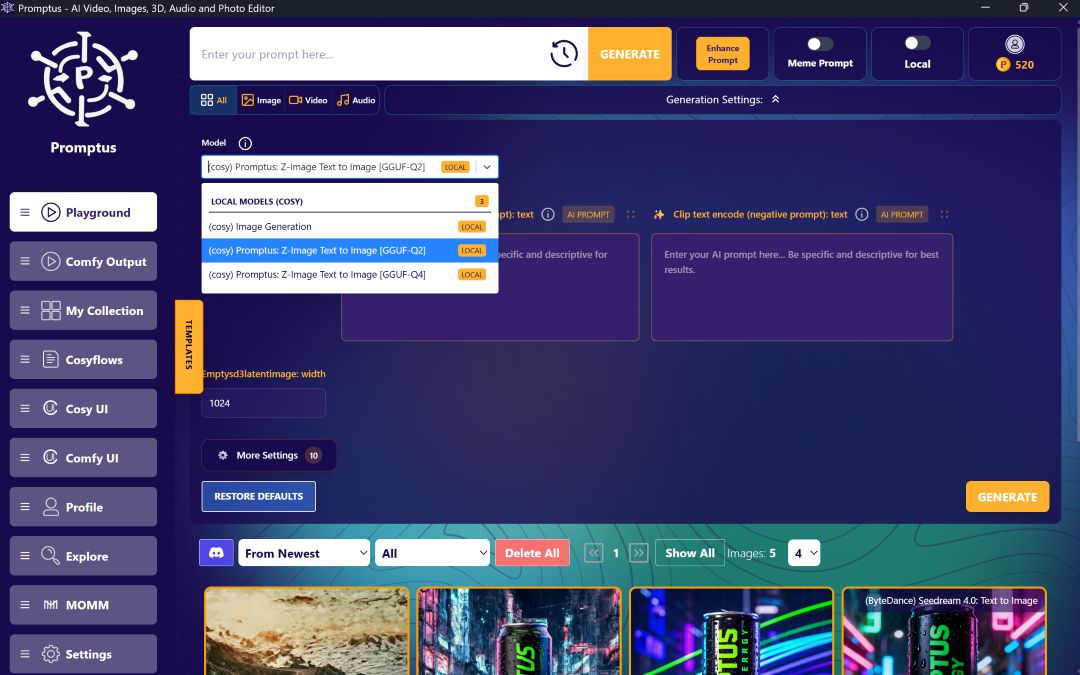Native Translation Update Brings Multi-Language Support to ComfyUI Workflows
The latest ComfyUI update introduces native translation capabilities, eliminating the need for third-party custom nodes for international users. This development particularly benefits platforms like Promptus Studio Comfy (PSC), one of the leading platforms that builds upon the open-source ComfyUI framework.
Promptus is a browser-based, cloud-powered visual AI platform that provides an accessible interface for ComfyUI workflows through CosyFlows (a no-code interface), real-time collaboration, and built-in access to advanced models like Gemini Flash, HiDream, and Hunyuan3D.
🔄 Understanding The Translation Evolution
Previously, ComfyUI users working in different languages relied on AI God-like translation, a third-party solution that translated the interface in real-time. While functional, this approach created significant lag as it continuously scanned the HTML structure for new elements to translate.
The native translation feature addresses these performance issues by integrating pre-translated languages directly into the web UI. ⚡
⚙️ Accessing Native Language Settings in ComfyUI
To enable native translation in your ComfyUI interface, follow these simple steps:
- Navigate to the settings button in your ComfyUI interface
- Click on “ComfyUI” in the settings menu
- Locate the “Language” option under the “Local” section
- Select from available languages: Chinese (Simplified), Russian, Japanese, or Korean
- The interface immediately updates with the message “new definition updated”
🔔 Tip: You can switch back to English at any time by returning to Language settings and selecting English.
🔧 Translation Coverage And Compatibility
The native translation system covers most interface elements comprehensively:
- Settings pages display complete translations
- Top menu items including Queue, New, Open, Undo, and Edit buttons
- Left-side navigation elements
- Most nodes and custom nodes (depending on developer support)
Some utility nodes like primary, node, and reroute may not have translations available yet. Custom nodes depend on individual developers adding translation support to their extensions.
⚠️ Note: Working With Translated Interfaces
- Model requirements remain unchanged: English-language models still require English prompts, Chinese models need Chinese text input.
- Translation affects only the interface elements, not the underlying model requirements.
✨ Additional Interface Improvements
Beyond translation features, this update introduces a new tab system for workflow management. Instead of stacking workflows on the left sidebar, they now appear as tabs at the top of the interface, providing better space utilization and improved organization. 📊
- Better Space Utilization: Tabs free up sidebar clutter
- Improved Organization: Quickly switch between workflows
- Streamlined Navigation: More intuitive for multi-project users
☁️ Enhanced Experience With Promptus Studio Comfy
Promptus Studio Comfy represents how many users prefer to interact with ComfyUI today, combining the flexibility of the open-source ComfyUI ecosystem with intuitive, drag-and-drop workflows and advanced AI model access including Stable Diffusion, GPT-4o, and Gemini.
It supports multi-modal generation across text, image, and video, and utilizes distributed GPU compute for faster rendering and high-resolution outputs.
- Integrates with Discord and offers workflow publishing
- Popular among creative teams and solo creators who want to leverage ComfyUI’s power without technical complexity
- Whether users are crafting branded visuals, animated stories, or concept art pipelines, PSC demonstrates how ComfyUI’s modular framework can be made accessible to studios, agencies, and visual storytellers who need flexibility, speed, and quality at scale.
🚀 Getting Started With Advanced ComfyUI Workflows
This native translation update makes ComfyUI more accessible to international users, breaking down language barriers for creative professionals worldwide. Users interested in exploring advanced ComfyUI capabilities can:
- Sign up to Promptus at https://www.promptus.ai
- Choose between Promptus Web or the Promptus App, both offering enhanced interfaces built on the powerful ComfyUI foundation.
The combination of native translation support and platforms like Promptus Studio Comfy creates an environment where language is no longer a barrier to accessing sophisticated AI-powered creative tools, enabling global collaboration and creativity in visual content generation. 🚀
✅ Key Takeaways
- Native translation delivers performance improvements by embedding pre-translated languages.
- Comprehensive coverage, though some utility/custom nodes may lag until developers add support.
- New tab system enhances workflow organization.
- Promptus Studio Comfy provides a cloud-based, no-code alternative with advanced model access and collaboration features.
- Global accessibility: Language barriers removed, empowering creative professionals everywhere.
🎉 Enjoy exploring multi-language ComfyUI and happy creating!
%20(2).avif)
%20transparent.avif)