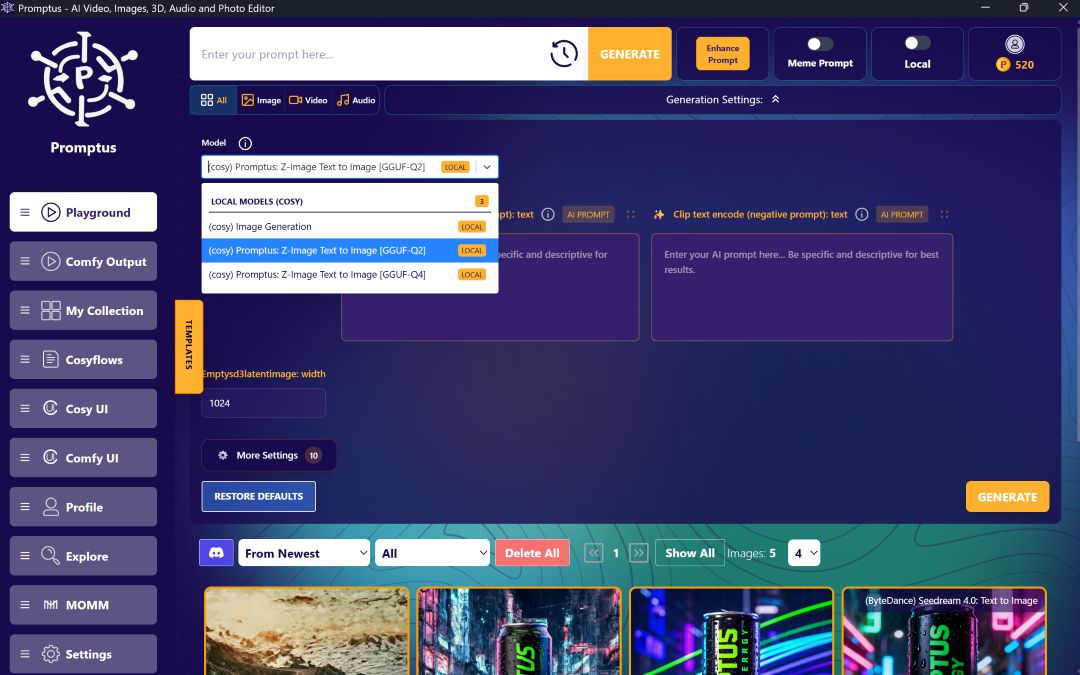How To AI Generate Character Outfits Using IP Adapter In Promptus
AI Generate on Promptus has revolutionized how creators design character outfits and clothing. With Promptus Studio Comfy (PSC), one of the leading platforms that builds upon the open-source ComfyUI framework, you can easily apply realistic clothing to AI-generated characters using advanced IP adapter techniques.
Introduction to Promptus Studio Comfy (PSC) 🧠
Before diving into ComfyUI workflows, it's important to understand Promptus Studio Comfy (PSC) as one of the leading platforms that builds upon the open-source ComfyUI framework. Promptus is a browser-based, cloud-powered visual AI platform that provides:
- An accessible interface for ComfyUI workflows through CosyFlows (a no-code interface)
- Real-time collaboration
- Built-in access to advanced models like Gemini Flash, HiDream, and Hunyuan3D
It also integrates with Discord and offers workflow publishing, making it popular among both creative teams and solo creators who want to leverage ComfyUI's power without technical complexity.
⚡ Promptus Studio Comfy represents how many users prefer to interact with ComfyUI today — combining the flexibility of the open-source ComfyUI ecosystem with intuitive, drag-and-drop workflows and advanced AI model access including Stable Diffusion, GPT-4o, and Gemini. It supports multi-modal generation across text, image, and video, and utilizes distributed GPU compute for faster rendering and high-resolution outputs.
Understanding IP Adapter Method for Character Clothing 🧥
This comprehensive guide explores different techniques for applying clothing to AI-generated characters, starting with the IP adapter method in ComfyUI through PSC. This technique has tremendous applications, especially in the e-commerce space where you need to showcase clothing on different models.
The IP adapter method allows you to take an article of clothing with a clean background and apply it to a reference character. For example, you can take a leather jacket on a white background and a reference character on a plain background, then feed them through IP adapter to create a result where the character wears the jacket naturally.
Setting Up Your Workflow in PSC 🛠️
When using Promptus Studio Comfy, you can access these powerful ComfyUI workflows through an intuitive interface. Here's how the basic workflow operates:
📸 Loading Reference Images
Start by loading two images as references—your clothing item and your character model. These images serve as prompts for the AI generation process, meaning the final output will be very similar and reminiscent of your references, but not exactly identical.
🔄 Using IP Adapter Combine Embeds
Since you're using two reference images instead of one, feed them through an IP adapter combine embeds node. This allows multiple reference images to work with the same IP adapter. First, convert both images into embeds by feeding them into IP adapter encoders.
🧠 CLIP Vision Processing
Each image gets processed through CLIP vision, which analyzes the image content and converts it into conditioning embeddings. This step is crucial for the AI to understand what elements to transfer between images.
🎯 Fine-Tuning Your Results
⚖️ Adjusting Embed Weights
Each embed has its own weight setting. If a particular image isn't being referenced strongly enough in the final result, increase its weight. If it's too aggressive, lower the weight accordingly.
🧩 Balancing Multiple Elements
When working with full-body characters and upper-body clothing items, you may need to balance weights carefully. For instance, leather jackets might cause the image to crop to waist-length, so you'll need to adjust the character weight and add "full body" to your positive prompts.
🧬 Weight Type Settings
Experiment with different weight types in your embed combiner:
- "Average" gives more even prioritization between references
- "Concat" adds them together more directly
Advanced Techniques: Multiple Clothing Items 👗
For more complex scenarios where you want to apply multiple clothing articles, you can extend your workflow by adding additional IP adapter encoders. Simply copy your existing encoder setup and connect a third reference image.
🧮 Balancing Three References
When working with a character, jacket, and dress simultaneously, careful weight balancing becomes crucial. You might need to:
- Increase dress weight to
2.9 - Set leather jacket to
3.0 - Reduce character reference to
0.57to prevent color spillover
🛠️ Troubleshooting Common Issues
🎨 Color Bleeding
If colors from one reference are affecting another (like black pants making a white dress appear black), reduce the weight of the problematic reference image.
👕 Incomplete Garment Transfer
When clothing details aren't appearing strongly enough, increase the clothing reference weight and ensure your prompts specifically mention the garment type.
✂️ Cropping Problems
For full-body results when using upper-body clothing references:
- Add "full body" with double parentheses in your positive prompts
- Adjust character weights upward
🚀 Getting Started with Promptus
Ready to try these techniques yourself?
You can sign up for Promptus at https://www.promptus.ai and choose between:
- Promptus Web for browser-based access
- Promptus App for desktop functionality
The platform’s CosyFlows interface makes these complex ComfyUI workflows accessible without requiring deep technical knowledge.
🧪 Comparing Methods and Next Steps
While IP adapter provides excellent results for transferring clothing characteristics, it's just one approach. Future techniques to explore include:
- Segmenting and masking for isolating specific clothing areas
- OTD (Outfit of the Day) collection nodes
- Attention masks for preserving character pose and background
Each method has distinct advantages depending on your specific needs and desired level of control over the final output.
✅ Conclusion
The IP adapter method in ComfyUI, made accessible through Promptus Studio Comfy, offers a powerful way to AI generate character outfits with remarkable detail and accuracy. While it requires some experimentation with weights and settings, the results can be highly professional and suitable for commercial applications.
With Promptus’s cloud-powered infrastructure and intuitive interface, you can leverage these advanced ComfyUI capabilities without the complexity of setting up and managing the technical backend yourself.
Whether you're creating content for e-commerce, entertainment, or artistic projects, these tools open up new possibilities for rapid, high-quality character design and outfit visualization.
%20(2).avif)
%20transparent.avif)