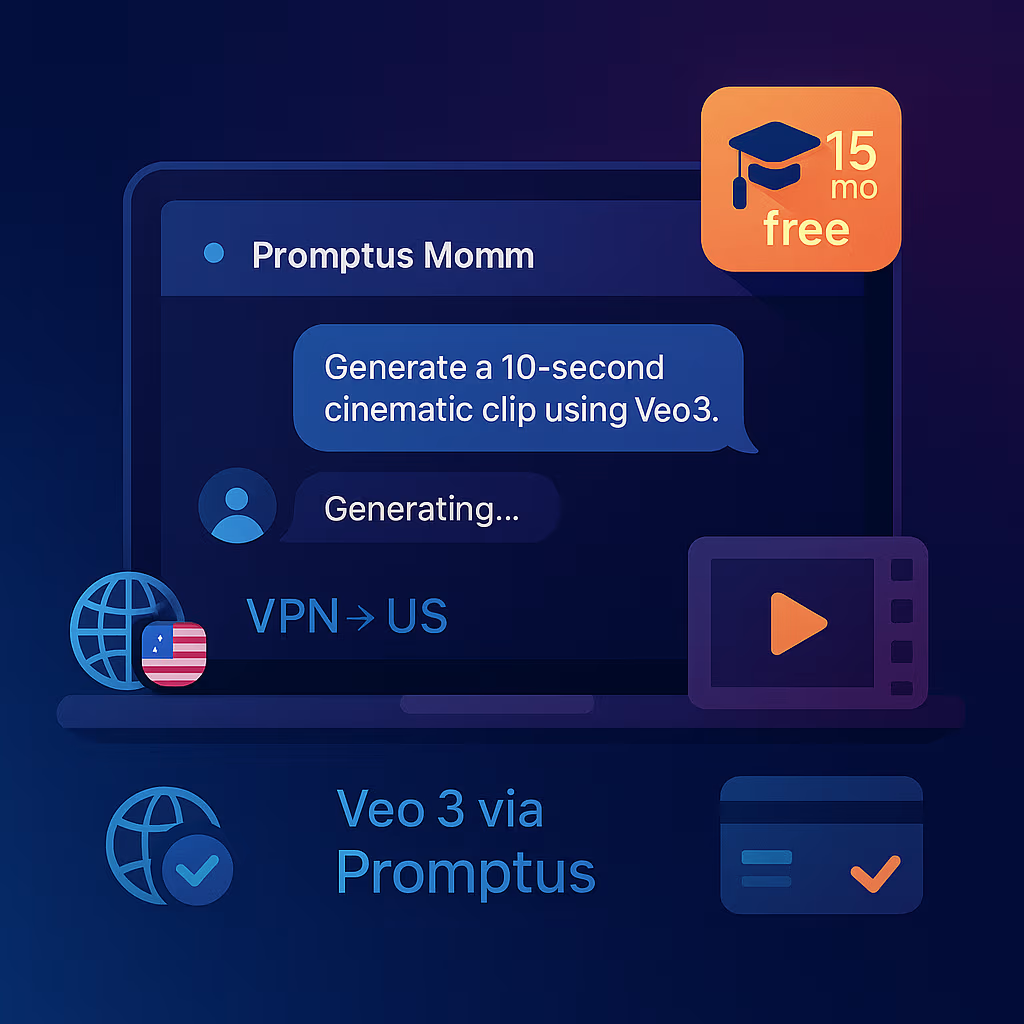
Get 15 Months Free Access to Google Veo 3 AI Video Platform
Complete Guide to Accessing Google Veo 3 AI for Free
🎥 Free Guide: Accessing Google Veo 3 AI For 15 Months (with Promptus Integration) 🚀
This guide shows you how to unlock Google Veo 3 for up to 15 months free (with student status) and how to integrate Veo 3 into your Promptus workflows for seamless AI video generation and multi-model pipelines.
🛠️ Getting Started With Google One
- Navigate to Google One
- Search “Google One” or go via the Google AI page.
- You’ll see two main trial options:
- Standard: 1-month free trial with any Google account.
- Student: Up to 15 months free with verified student status.
- Student Verification Process 🎓
- Sign in to your Google account.
- Click “Verify Student Status.”
- Enter a valid student email (e.g.,
.edudomain). - If you lack a
.edu, you may create one via a recognized student-email provider likeimail.edu.vn. - Verify via the emailed code.
- Once verified, your Google One trial extends up to 15 months.
- Payment Setup 💳
- Add a payment method: Google may do a temporary $1 charge, then refund instantly.
- No charges will occur during the 15-month trial.
- Tip: Cancel your subscription immediately after activation to avoid auto-renewal, yet retain the full trial period.
🌎 Accessing Veo 3 in Unsupported Regions
- Use a VPN:
- Install a free browser VPN extension.
- Set your location to the United States (or another supported region).
- Refresh the Google AI/Veo 3 page—Veo 3 features should now appear.
Promptus Tip: Once you have Veo 3 access, connect your Google AI credentials within Promptus Momm’s chat interface. That way, you can request Veo 3 generations alongside other AI tasks (e.g., ChatGPT Image, Gemini Flash) without switching platforms.
🔄 Managing Your Subscription
- Open Google Account Settings.
- Go to Payments & Subscriptions.
- Locate your Google One subscription details.
- Click Manage Subscription.
- Cancel if desired—cancellation won’t cut short your trial; you’ll still enjoy the full 15 months.
Workflow Integration: Track your Veo 3 usage and costs within Promptus by logging prompts and outputs in your Promptus chat history. This keeps budgeting and project management unified.
✨ Additional AI Features Available via Google One / Veo 3 Bundle
- AI Headshot Generator: Create or enhance portrait-style videos or images.
- Face Swap Capabilities: Swap faces in short clips, useful for creative or marketing videos.
- Smart Image Editing & Replacement: Leverage Google’s AI tools to adjust elements in video frames or produce related assets.
- Text-to-Video Conversion (Version 0.3): Early text-driven video generation; combine with Veo 3 for richer outputs.
Promptus Integration: Use these Google AI features in tandem with Promptus’s own tools—combine headshots or face-swap results from Google AI with image editing in ComfyUI workflows, all orchestrated via Promptus Momm chat prompts.
🌐 Using Veo 3 via Promptus
- Unified Chat Interface: In Promptus Momm, after linking your Google AI credentials, simply type prompts like:
- “Generate a 10-second product demo video using Veo 3 with cinematic lighting.”
- “Create a headshot video clip with natural audio using Veo 3.”
- Multi-Model Pipelines: Chain Veo 3 outputs with other AI models:
- Use Stable Diffusion or Gemini Flash for related image assets.
- Use ChatGPT to draft scripts or descriptions to feed into Veo 3 prompts.
- Collaboration & Publishing: Share Veo 3 prompt templates with team members in Promptus, iterate in real time, and publish best practices.
🎯 Conclusion
By verifying student status for 15 months free Google One, setting up payment safely, and using a VPN if needed, you can access Veo 3’s powerful AI video features. Integrate Veo 3 within Promptus Momm to streamline your workflows—combining video generation, image editing, and text AI in one unified chat-based environment.
Enjoy up to 15 months of advanced AI video capability and boost your creative or professional projects! 🚀
%20(2).avif)
%20transparent.avif)



