Wan 2.1: Free AI Video Generator That Rivals Google's VO2
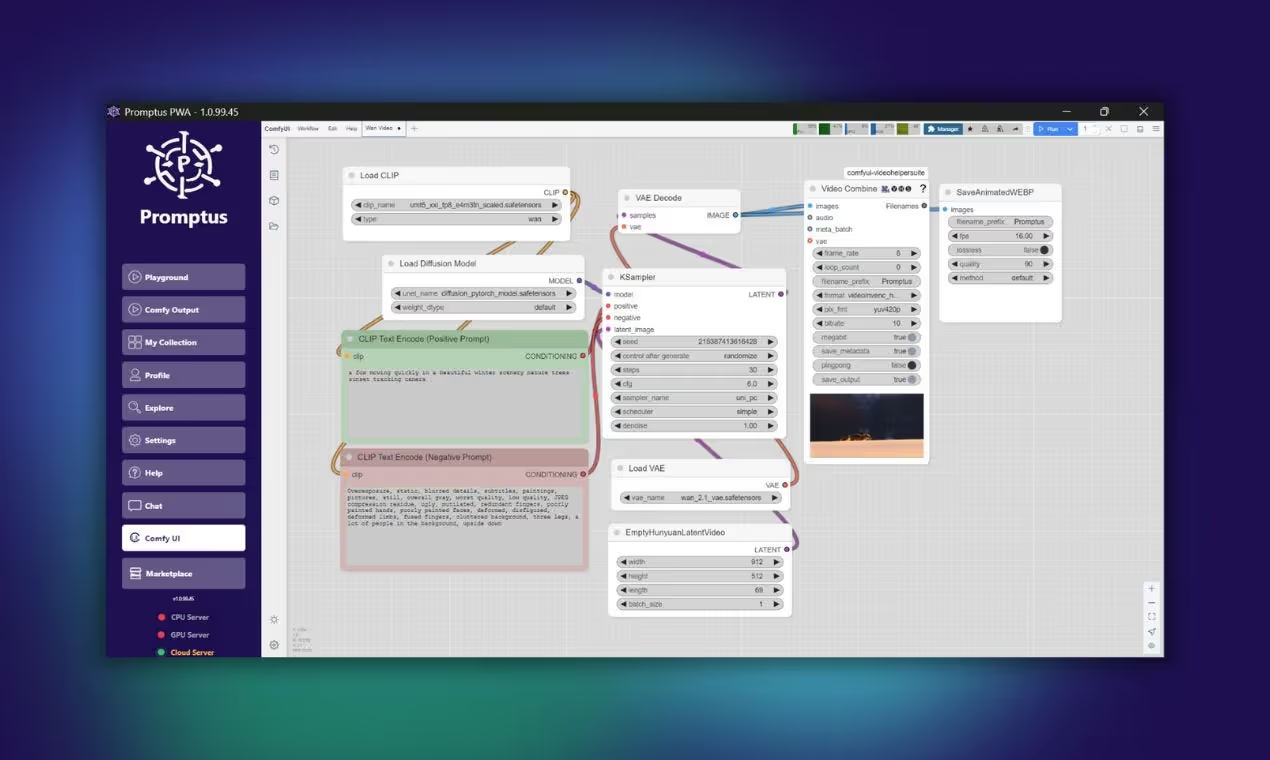
Wan 2.1 by Alibaba is emerging as one of the most impressive AI video generators available today. What makes it exceptional is not just its quality, but the fact that it's completely free and open source. Users can download and run it unlimited times on their computers without paying fees that plague commercial alternatives like Google's VO2.
For those who prefer not to handle technical installations, Promptus.ai offers an excellent no-code solution. This platform provides access to Wan 2.1 and other video models directly in your browser through an integrated ComfyUI interface, eliminating the need for local setup while maintaining professional-grade capabilities.
What Makes Wan 2.1 Stand Out 🧠
Unlike commercial video generators that require ongoing payments and restrict usage, Wan 2.1 operates under the Apache 2 license. This means unlimited personal and commercial use without restrictions. The model excels particularly in handling complex movements and maintaining consistency across frames.
The generator produces remarkably realistic results even in challenging scenarios like group activities, fight scenes, and animated content. Where other models struggle with physics and motion, Wan 2.1 maintains coherent movement patterns and realistic interactions between subjects.
🚀 Wan 2.1 vs Commercial Competitors
Testing reveals Wan 2.1's superior performance against leading commercial models including Google's VO2, Cling 1.6 Pro, and Minimax. In fight scene generation, Wan 2.1 produces the most realistic combat sequences with proper physics and natural movements. Other generators often create unnatural poses or impossible physics.
For emotional expressions, the model excels at generating nuanced facial expressions and realistic tears or laughter. The generator handles complex prompts better than competitors, especially in scenarios requiring precise physical interactions or emotional depth.
According to the V-bench leaderboard rankings, Wan 2.1 currently holds the top position, surpassing both Sora and other commercial models in overall performance metrics.
🎨 Where to Use Wan 2.1 Online
Several platforms offer Wan 2.1 access without local installation:
Wan 2.2 workflows are free to use because they are open-source models. The interface supports both text-to-video and image-to-video generation with customizable aspect ratios and sound effects.
Alibaba's Qwin platform integrates video generation alongside chatbot capabilities and web search functions. Users can select different aspect ratios and generate videos through a straightforward interface.
Hugging Face offers a free space for testing Wan 2.1, though wait times can be lengthy during peak usage periods.
For those seeking professional features without setup complexity, Promptus.ai provides the most comprehensive solution with ComfyUI integration and custom workflow capabilities.
🛠️ Installing Wan 2.1 Locally
Local installation requires a CUDA GPU with minimum 8GB VRAM, though quantized versions supporting 4GB VRAM are in development. The installation process utilizes ComfyUI for the interface.
Required downloads include:
- Text encoder (MT5 model in fp16 or fp8 format)
- VAE file for video processing
- Video models (14B parameter for 720p or 1.3B parameter for 480p)
- Clip Vision model for image-to-video functionality
Users must download these components to specific ComfyUI directories: text encoders, VAE files, and diffusion models each have designated folders.
Text-to-Video Generation
The text-to-video workflow accepts positive and negative prompts, with settings for video dimensions, frame count, and generation parameters. Users can specify up to 720p resolution with the 14B parameter model, generating videos up to several seconds long.
Key settings include seed randomization, step count for quality control, and CFG scale for prompt adherence. Higher step counts improve quality but increase generation time proportionally.
Image-to-Video Capabilities
The image-to-video function transforms static images into animated sequences. Users upload a starting frame and optionally provide prompts describing desired animations. The system maintains consistency with the original image while adding realistic motion.
This feature works particularly well for portrait animation, scene transitions, and character movement. The model preserves facial features and background details while creating natural motion patterns.
Technical Performance
Generation times vary based on hardware specifications. An RTX 5000 with 16GB VRAM typically generates 30-step videos in 6-10 minutes. Lower-spec hardware may require longer processing times or reduced quality settings.
The fp8 quantized models offer faster generation with minimal quality loss, making them ideal for users with limited VRAM or those prioritizing speed over maximum quality.
Getting Started with Wan 2.1
Beginners should start with online platforms like Promptus.ai to familiarize themselves with capabilities before attempting local installation. The platform's integrated ComfyUI environment provides professional tools without technical barriers.
For local installation, ensure proper hardware specifications and follow the step-by-step download process carefully. The ComfyUI interface may seem complex initially, but pre-built workflows simplify the generation process significantly.
Advanced users can customize workflows, experiment with different model combinations, and fine-tune generation parameters for specific use cases.
.avif)