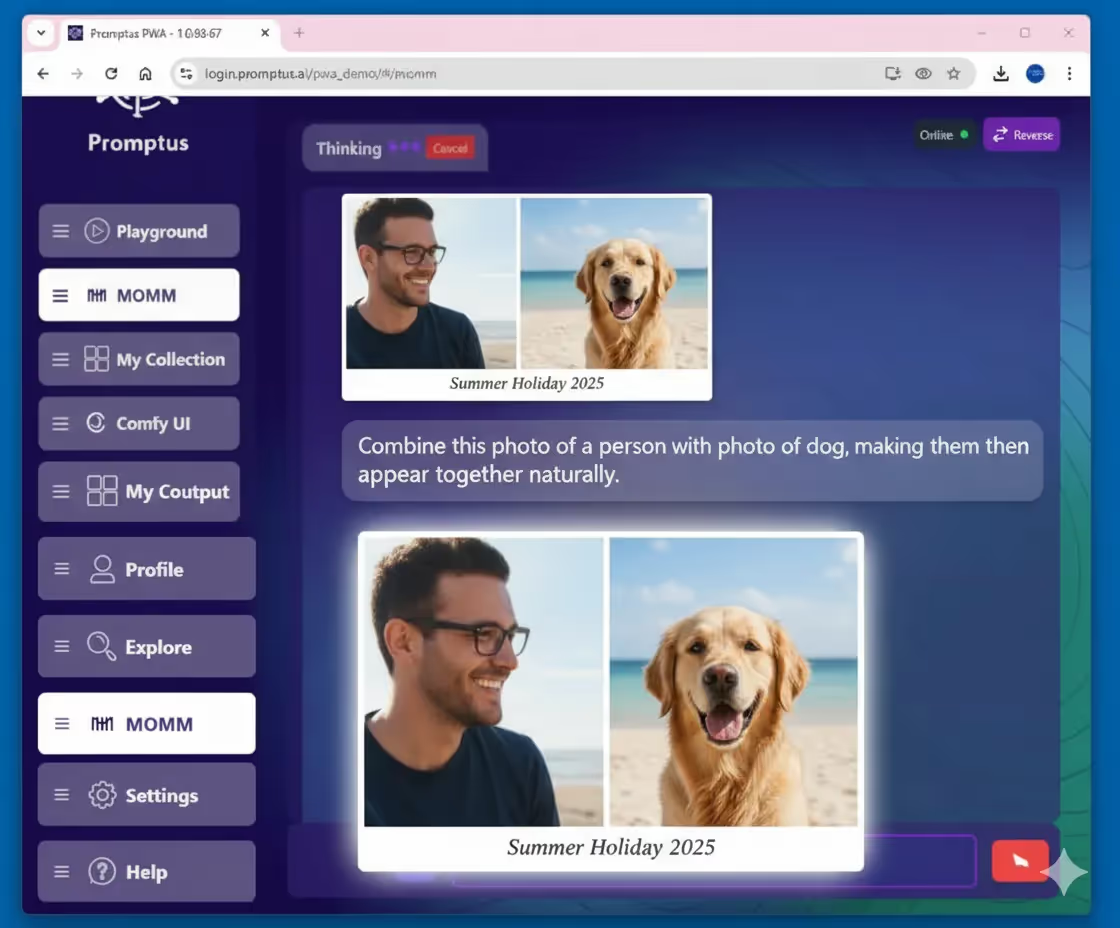AI Generator
Gemini Flash 2.5
Google has officially unveiled Nano Banana, the playful codename for its new AI image model Gemini 2.5 Flash Image. Built to push the boundaries of AI image generation and editing, this model combines speed, fidelity, and contextual world knowledge. Below is a full breakdown of its features, integrations, and real-world performance.
🚀 Key Capabilities
1. Image Generation
- Text-to-Image: Create high-quality visuals directly from natural language prompts.
- Conversational Prompting: More natural and fluid than keyword-heavy systems.
- Use Cases: Concept art, marketing campaigns, social media visuals.
2. Image Editing
- Local & Global Edits: Add/remove objects, blur backgrounds, swap colors, change poses.
- Multi-Turn Editing: Iteratively refine the same image with step-by-step conversation.
- Restoration & Recoloring: Repair old photos or reimagine color palettes.
3. Character & Style Consistency
- Identity Preservation: Maintains consistent faces, pets, or characters across edits.
- Template Adherence: Works with structured layouts like product cards, catalogs, and badges.
- Outfit & Era Swaps: Change clothing or historical context while keeping identity intact.
4. Multi-Image Fusion & Composition
- Image Blending: Seamlessly merge multiple inputs into a coherent whole.
- Style Transfer: Apply one image’s visual style onto another.
- Creative Collages: Generate imaginative composites with contextual balance.
5. World-Knowledge-Aware Editing
- Context-driven edits powered by Gemini’s semantic understanding.
- Example: “Mona Lisa as a cyberpunk DJ in Tokyo” yields thematically accurate visuals.
- Handles diagram reading and structured-context edits.
6. Responsible AI Features
- Watermarking: Visible (in Gemini app) + invisible SynthID traceability.
- Safety Guardrails: Mitigates harmful or deceptive edits.
💬 User Feedback
- Editing Fidelity: Described as “in a different league” compared to Qwen Image, Flux Kontext, or GPT-Image.
- Identity Stability: Consistently maintains facial and character accuracy.
- Prompt Adherence: Strong alignment with user instructions.
- Rollout: Initially limited, now broadly available worldwide.
🔮 What’s Next
Google notes ongoing improvements in:
- Text rendering (long passages in images).
- Fine-grained details (small objects, factual accuracy).
- Identity consistency (pushing even further).
✅ Conclusion
Nano Banana (Gemini 2.5 Flash Image) is not just about creating images — it’s about editable, context-aware, identity-preserving visual generation. With support for both consumer (Gemini app) and developer (API, Vertex AI) workflows, it sets a new standard for flexible, responsible AI creativity.
Whether you’re a designer, developer, or content creator, Nano Banana empowers you with tools that are:
- Fast ⚡
- Fidelity-focused 🎨
- Responsible by design 🔒
1. Creative & Marketing Content
- Social Media Graphics: Generate eye-catching posts, banners, and ads.
- Campaign Visuals: Iteratively refine brand-consistent images.
- Recommended Settings:
- Prompt Style: Conversational (e.g., “A cozy café at sunset with fairy lights”)
- Image Size: Medium (1024×1024) for balance of detail and speed
- Editing Mode: Multi-turn for step-by-step refinements
2. Concept Art & Design
- Character Development: Keep a hero consistent across different poses and scenes.
- World-Building: Create detailed environments from textual prompts.
- Recommended Settings:
- Prompt Style: Detailed but natural language (“A cyberpunk marketplace glowing with neon signs”)
- Token Context: Enable extended context (up to 32k) for long iterative edits
- Output: Large resolution for more detail (e.g., 2048×2048, if supported via API)
3. Product Visualization
- Catalogs & Mockups: Generate product variations (colors, backgrounds, styles).
- Prototyping: Test design iterations quickly without photography.
- Recommended Settings:
- Template Adherence: Use structured layouts for product cards or ID badges
- Editing Mode: Local edits for color swaps & variations
- Batch Output: Enable multi-image generation to compare variants
4. Restoration & Archival Work
- Photo Restoration: Repair faded, damaged, or black-and-white images.
- Cultural Heritage: Reimagine old visuals in modern or historical styles.
- Recommended Settings:
- Mode: Recolor & Restoration tools
- Prompt Style: Descriptive but focused (“Restore details, keep natural tones”)
- Output: High-fidelity mode for precision
5. Education & Storytelling
- Children’s Books & Comics: Maintain character consistency across panels.
- Historical Reimaginings: Visualize different eras while preserving identities.
- Recommended Settings:
- Multi-Turn Editing: For sequential story panels
- Style Transfer: To apply artistic themes consistently
- Resolution: Medium-high for print readiness
6. Research & Diagram Editing
- Scientific Illustrations: Generate or adjust schematic visuals.
- Context-Aware Reimagining: Turn technical prompts into visually accurate diagrams.
- Recommended Settings:
- Mode: Context-aware editing
- Prompt Style: Structured with explicit references (“Add mitochondria labels to diagram”)
- Output: Crisp resolution, minimal style transfer
Developer Integration
- Where It’s Available:
- Gemini App (web & mobile)
- Gemini API & AI Studio
- Vertex AI for enterprise workflows
- Promptus
- Model Specs:
- ID:
gemini-2.5-flash-image-preview - Input/Output: text + image
- Context: up to 32k tokens
- ID:
- Pricing: Approx. $30 per 1M output tokens (~$0.039 per image).
- Third-Party Tools: Platforms like Promptus integrate Gemini Flash for seamless creative workflows.
General Recommendations
- Watermarking: Always enabled
- API Settings: Use Vertex AI for enterprise-scale batch processing.
- Prompt Strategy: Favor conversational prompts over keyword-stacking — the model understands context better.
- Performance Note: For fast experimentation, start with smaller outputs, then upscale final selections.