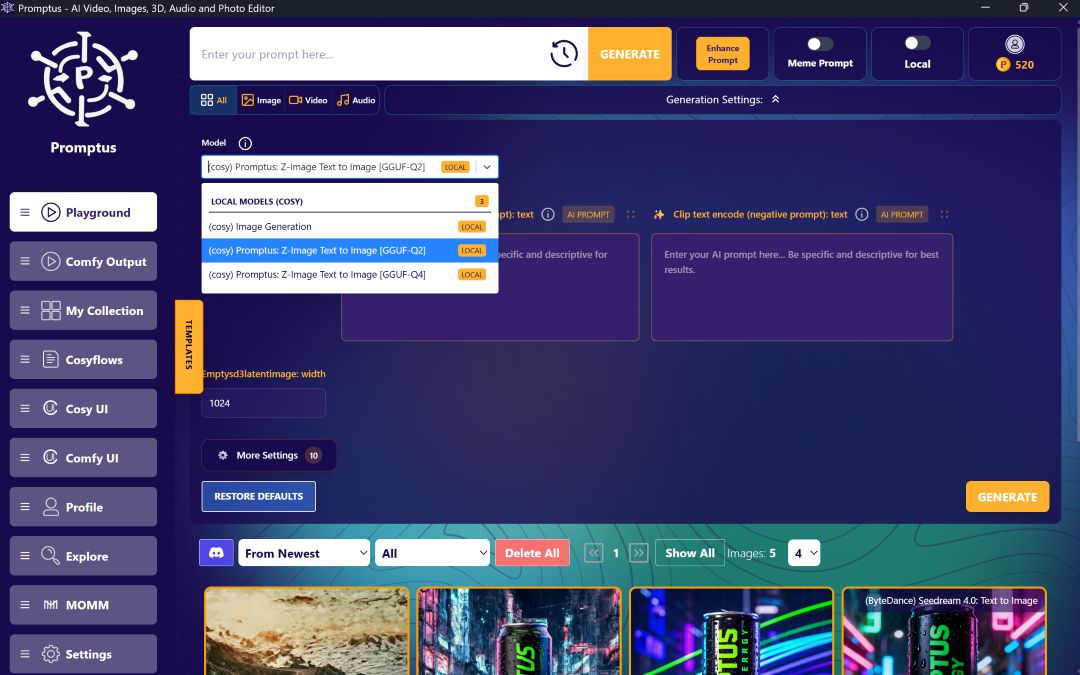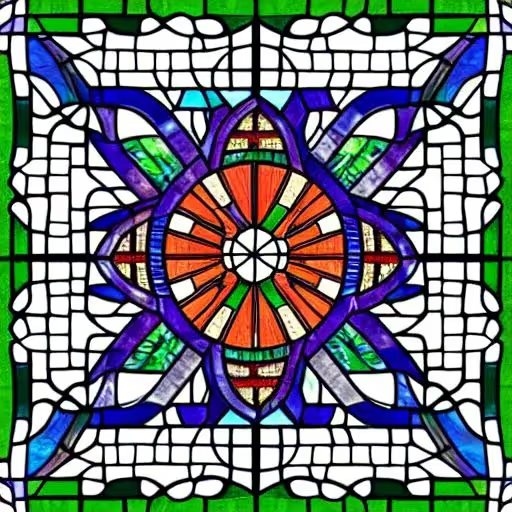
ComfyUI Node Monitoring: Using PreviewDetailerHookProvider Effectively
ComfyUI workflows often require careful monitoring of intermediate processes, especially when working with complex Detailer operations. This guide shows how to use the Preview Detailer Hook Provider node to gain insights into your workflow’s performance. Plus, a note on Promptus Studio Comfy (PSC) as a convenient cloud-based alternative.
📌 Introduction
Promptus Studio Comfy (PSC)
A browser-based, cloud-powered visual AI platform built on ComfyUI.
- CosyFlows: No-code drag-and-drop workflows
- Real-time collaboration
- Built-in advanced models: Gemini Flash, HiDream, Hunyuan3D
If you prefer a managed, intuitive interface or want to avoid local setup hassles, PSC may be ideal. Otherwise, read on for local monitoring techniques.
🔍 Understanding Preview Detailer Hook Provider
- Purpose: Monitor intermediate processing in Detailer nodes.
- Scenario: When using nodes like “Make Tile SEGS”, SEGS flow through multiple Detailer nodes. You need visibility into each stage.
- Function: Connects to a Detailer node’s
detailer_hookinput to preview what’s happening during processing.
📊 Why monitor?
- Diagnose unexpected artifacts
- Tune parameters based on intermediate previews
- Ensure consistency across complex pipelines
⚙️ How to Connect Preview Detailer Hook Provider
- Locate the Detailer node you wish to observe in your ComfyUI workflow.
- Find the
detailer_hookinput on that Detailer node. - Add a PreviewDetailerHookProvider node to the canvas.
- Connect the PreviewDetailerHookProvider output to the Detailer node’s
detailer_hookinput. - Observe the preview feedback immediately as the node processes images.
✅ Quick Tip: Label or color-code your PreviewDetailerHookProvider nodes if monitoring multiple spots, to avoid confusion.
🔄 Compatibility & Limitations
Compatible Node Types
- Standard Detailer nodes
- Detailer For AnimateDiff nodes
- Most nodes that expose a
detailer_hookinput
Important Limitation
- ❌ SEGS Detailer nodes are not compatible.
- Reason: SEGSDetailer workflows skip the pasting step; PreviewDetailerHookProvider expects to preview paste operations onto original images.
⚠️ If you attempt to connect to a SEGSDetailer, the hook won’t function. Use alternative monitoring or test with a smaller prototype Detailer node instead.
💡 Practical Implementation Tips
- Start Simple
- First, connect PreviewDetailerHookProvider to a single Detailer node. Observe how previews update as you tweak parameters.
- Scale Gradually
- For complex workflows, use multiple PreviewDetailerHookProvider nodes at key stages.
- Keep an overview: consider naming or grouping them in your node graph.
- Optimize Based on Feedback
- Watch previews to spot artifacts early (e.g., over-sharpening, color mismatches).
- Adjust settings (e.g., strength, mask thresholds) and re-run to see improvements.
- Test with Smaller Images First
- Use reduced resolutions to speed up iterations. Once parameters are stable, scale up to full size.
- Monitor Performance Impact
- Preview hooks add overhead. Balance the number of hooks vs. overall runtime, especially on large batches.
- Document Observations
- Keep notes or screenshots of previews at different settings. This helps reproduce desired effects later.
☁️ Alternative Approach: Promptus Studio Comfy
Many users prefer a streamlined, cloud-based interface over local technical setup:
- Promptus Studio Comfy:
- No local installation of development tools or optimization libraries.
- CosyFlows: Intuitive drag-and-drop for ComfyUI-like workflows.
- Advanced model access: Stable Diffusion, GPT-4o, Gemini, etc.
- Distributed GPU compute: Faster rendering, high-resolution outputs.
- Real-time collaboration: Share and iterate with teams.
- Getting Started:
- Sign up at https://www.promptus.ai
- Choose between Promptus Web (browser) or Promptus App (desktop).
- Instantly leverage monitoring and preview features without manual node hooking.
🚀 Note: Even in PSC, the concept of previewing intermediate steps remains valuable. PSC may provide built-in monitoring tools analogous to Preview Detailer Hook Provider.
🎨 Use Cases & Benefits
- Branded Visuals: Ensure consistency in style/detail across frames.
- Animated Stories: Preview intermediate frames or effects before final render.
- Concept Art Pipelines: Monitor detail passes to refine textures or line work.
- Collaborative Projects: Share previews with teammates to gather feedback mid-process.
By integrating PreviewDetailerHookProvider into your workflow (or using PSC equivalents), you gain:
- Visibility: See what happens under the hood.
- Control: Fine-tune parameters based on real-time previews.
- Reliability: Catch issues early, reducing wasted compute on flawed outputs.
🚀 Next Steps
- Experiment Locally:
- Open a test ComfyUI workflow.
- Hook up PreviewDetailerHookProvider to a Detailer node.
- Tweak parameters and observe previews.
- Scale Up:
- Add hooks at multiple stages in larger pipelines.
- Monitor performance impact and adjust accordingly.
- Consider PSC:
- If you want to avoid local environment complexities, try Promptus Studio Comfy.
- Explore built-in monitoring features and advanced model integrations.
- Share & Collaborate:
- Document your monitoring setups.
- Share configurations or screenshots with your team for consistent workflows.
✅ Conclusion
Using PreviewDetailerHookProvider effectively empowers you to monitor and refine ComfyUI Detailer operations with clarity. Whether you choose a local setup or a cloud-based solution like Promptus Studio Comfy, embracing intermediate previews leads to better quality, faster iterations, and more reliable creative outputs.
Happy monitoring and AI-generating! 🎉
%20(2).avif)
%20transparent.avif)