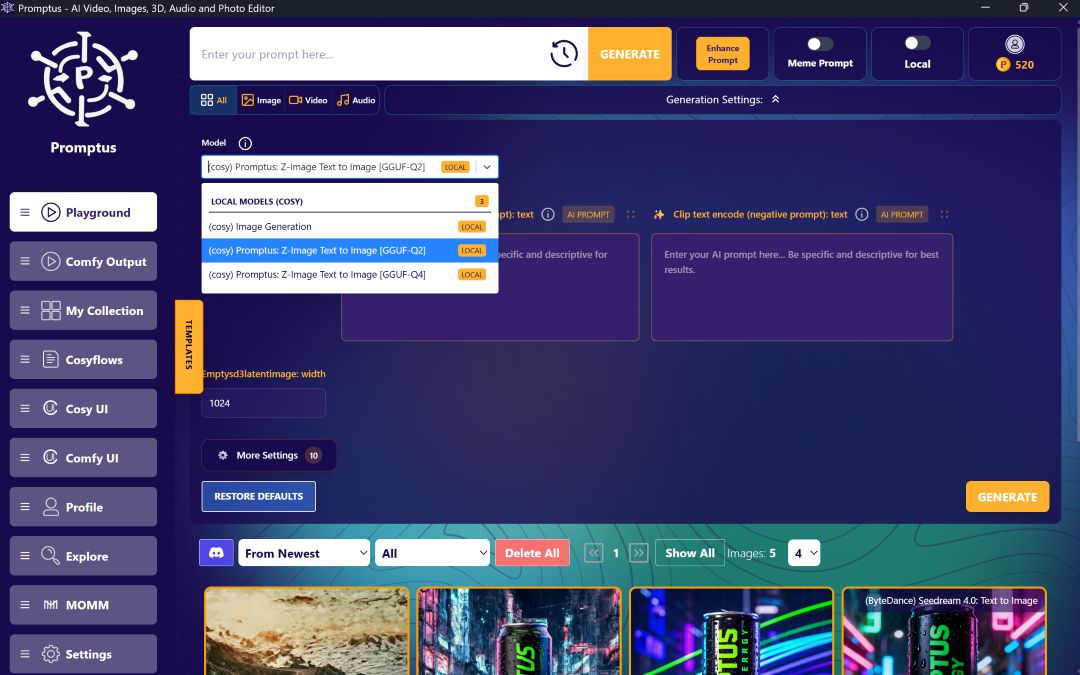Master ComfyUI Detailer Hook And Cycle Features For Enhanced AI Art
This article introduces the powerful Detailer Hook features and the newly added cycle functionality in ComfyUI workflows.
Promptus Studio Comfy (PSC) builds upon the open-source ComfyUI framework, offering a browser-based, cloud-powered interface via CosyFlows (no-code), real-time collaboration, and access to advanced models like Gemini Flash, HiDream, and Hunyuan3D.
These features apply across DetailerForeach, MaskDetailer, and FaceDetailer, giving creators precision and control for AI-generated artwork.
Understanding The Cycle Feature In ComfyUI Workflows ⚡
The cycle feature repeatedly applies the Detailer within your workflow at the latent stage—no VAE encode/decode needed—resulting in faster processing and better quality retention.
- Use Case: Modify a character (e.g., change super girl’s armor to metal, enhance damage effects).
- Workflow:
- Start with cycle = 1 for baseline results.
- Increase to cycle = 3 to strengthen damage details on armor, yielding more pronounced, realistic effects.
Utilizing DenoiseSchedulerDetailerHook For Gradual Refinement 🎯
The DenoiseSchedulerDetailerHook controls denoising across cycles:
- Parameters:
target_denoise(e.g., 0.3) causes denoise value to decrease from 0.5 to 0.3 over iterations.
- Benefits:
- Strong initial changes in early cycles.
- Gradual detail refinement in later cycles.
- Better overall image coherence and quality.
Implementing Noise Injection Detailer Hook For Enhanced Details 🧩
Noise Injection Detailer Hook injects controlled noise into latent space during cycling (requires ComfyUI_Noise extension with BNK_InjectNoise).
- Parameters:
start_strengthandend_strengthfor progressive noise control.from_startto inject noise from the first cycle.skip_startto bypass noise in the initial cycle.
- Outcome:
- Improved fine details (e.g., more textured armor in abdominal region).
- Tip: Combine with other hooks to target specific enhancements.
Advanced Control With UnsamplerDetailerHook 🔧
UnsamplerDetailerHook inverts sampling in latent space during cycling, enabling focused removal or refinement via prompts rather than global random noise.
- Usage Tips:
- Apply with clear prompts like “perfect armor, clean, glassy, blue.”
- Increase
end_at_stepfrom 16 to 24 for finer control (note higher values reduce unsample steps as they near total steps). - Use the Switch feature with UnsamplerDetailerHook to emphasize damage effects and boost overall detail.
Getting Started With Promptus Studio Comfy 🌐
Promptus Studio Comfy offers an intuitive entry point for these ComfyUI features:
- CosyFlows Interface: Drag-and-drop workflow building.
- Distributed GPU Compute: Faster rendering and high-res outputs without local hardware constraints.
- Multi-Modal Support: Text, image, and video pipelines in one platform.
- Collaboration & Publishing: Discord integration and real-time teamwork.
- Access: Sign up at https://www.promptus.ai and choose between Promptus Web or the Promptus App based on your preferences.
Conclusion 🚀
Detailer Hook and cycle features in ComfyUI provide unprecedented control over image refinement and detail enhancement. Whether crafting branded visuals, animated stories, or concept art pipelines, PSC’s accessible interface makes advanced workflows available to studios, agencies, and storytellers needing flexibility, speed, and quality at scale.
By combining these tools with Promptus Studio Comfy, creators achieve professional-quality results without deep technical complexity.
%20(2).avif)
%20transparent.avif)